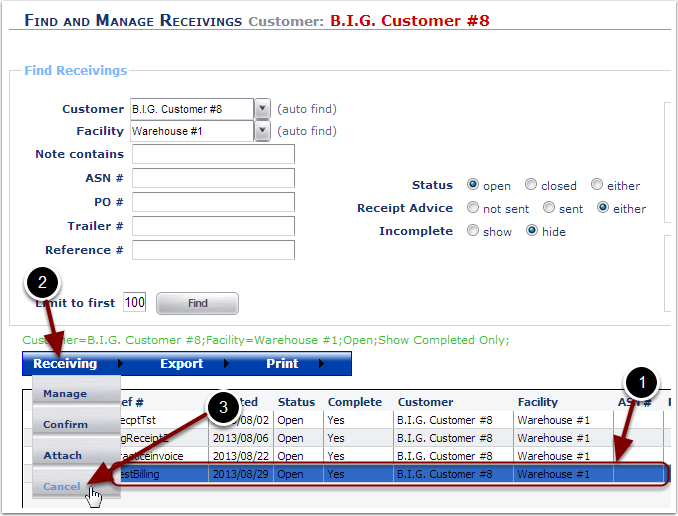A Receiving can only be canceled if there are no orders allocated against it. To Cancel a Receiving:
1. Locate and highlight the Receiving in the grid of the Find and Manage Receivings page
2. In the the blue bar, hover over the word Receiving and click on the word Cancel. The user will be sent to the Adjustment/Cancel Transaction/Cancel Receiving page.