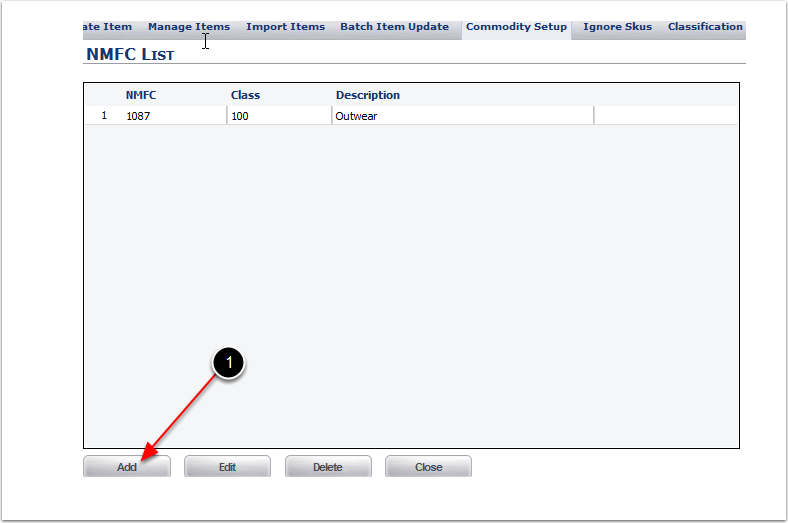For most LTL/FTL carrier's it is imperative to accurately determine the National Motor Freight Classification of the items being shipped to avoid costly adjustments. Carriers use the NMFC freight classification as a common standard when setting shipping rates.
More information about LTL class and NMFC Codes can be found at: http://www.nmfta.org/Pages/welcome.aspx.
The Commodity Setup feature helps create and manage your important and frequesntly used NMFC codes for easy reference when routing shipments.
To create your Commodity List:
1.Navigate to Items in your menu bar.
2.Click on Commodity Setup in your submenu bar.
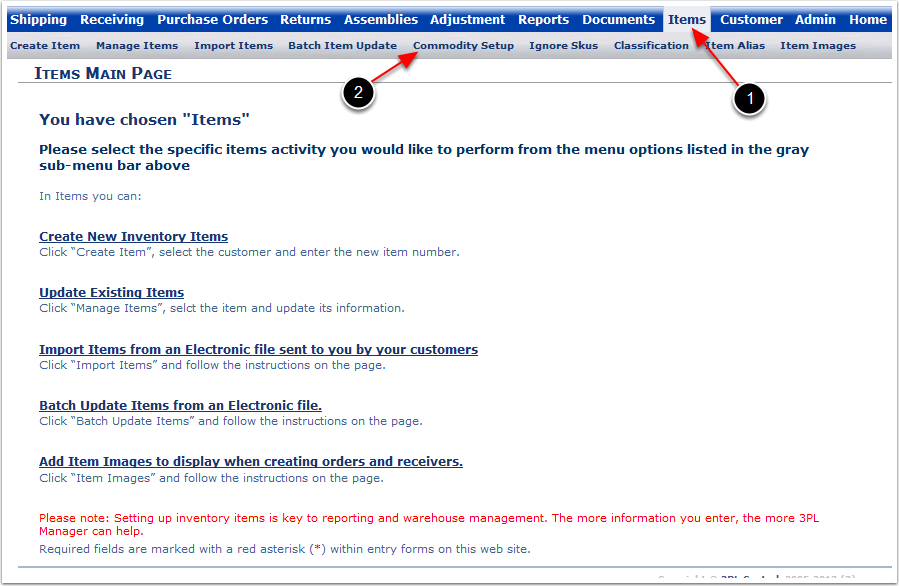
From the NMFC List screen you can:
•Add a new Commodity.
•Edit an existing Commodity.
•Delete an existing Commodity.
1. Click the Add to go to the New Commodity main screen.