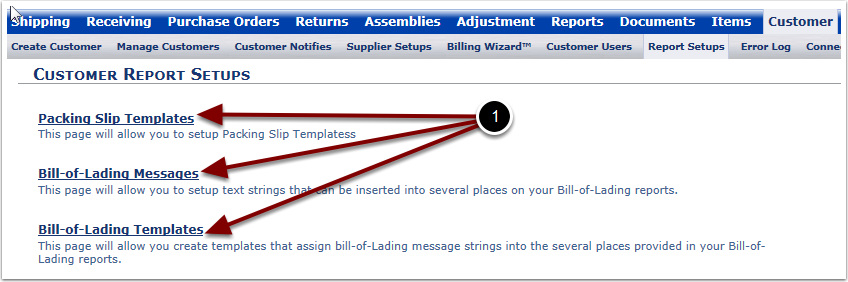The Report Setups menu option provides a way to modify Packing Slip templates and Bill of Lading Templates/Messages as needed.
1. Select the Report Setups menu option or hyperlink and the user is sent to the Customer Report Setups page.

Once the Report Setups is selected the user is taken to the Customer Report Setups page.
1. This page allows users to add/edit Packing Slip and Bill-of-Lading Templates/Messages.
Note - Refer to the Admin/Templates guide for more information on Adding Packing Slip Templates.