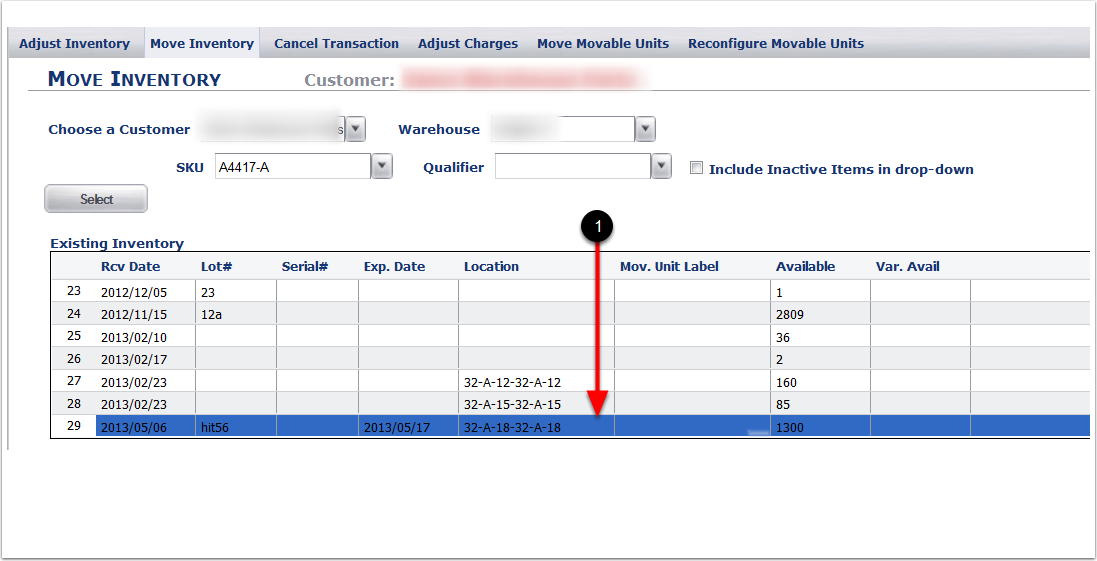To move inventory from one warehouse location to another:
1.Choose the Adjustment Tab.
2.Choose Move Inventory from one Warehouse Location to Another.
Note: Unless you have selected to designate the use Locations in the Customer setup process (See Customer Tab), you cannot move inventory from one location to another.
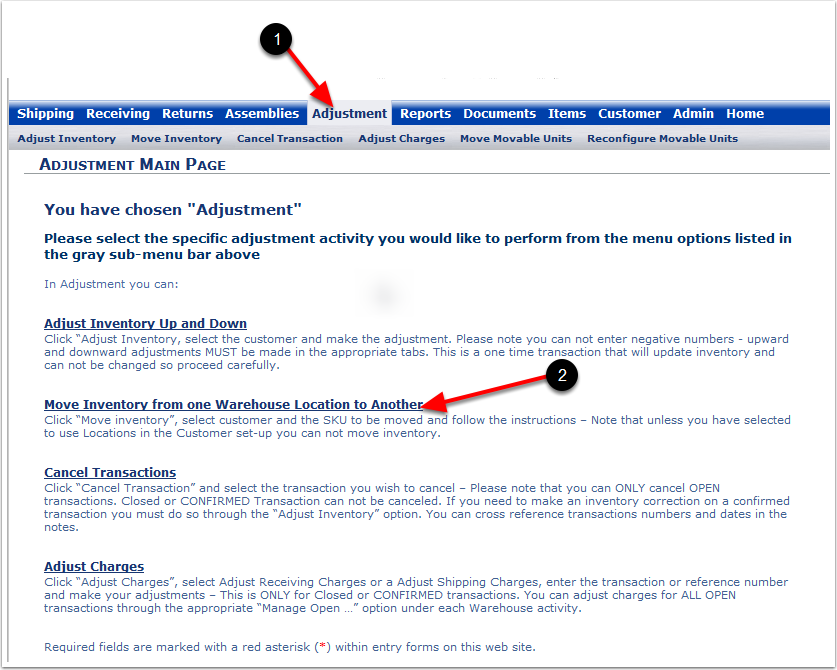
1.Select a Customer.
2.Select a Warehouse.
3.From the drop-down menu, select a SKU.
4.Enter a Qualifier (Optional).
5.Choose Select.
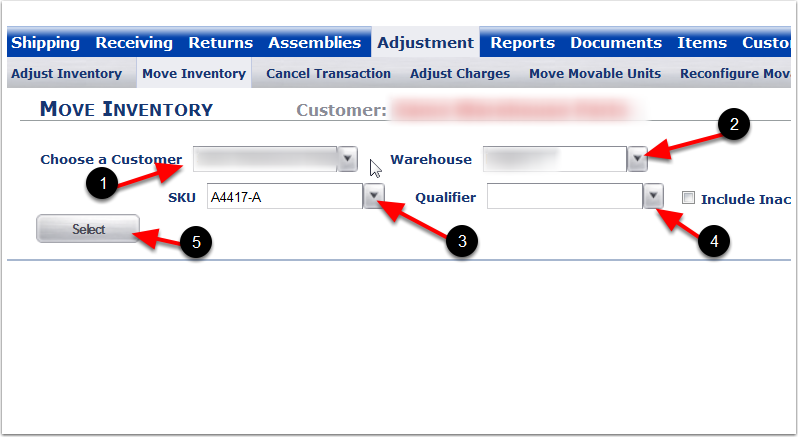
1.Highlight the line item that the quantity that will be moved from.
2.Enter the Quantity to move from the current location.
3.Select the new Location to where the quantity of the highlighted product will be moved.
4.Choose Move.
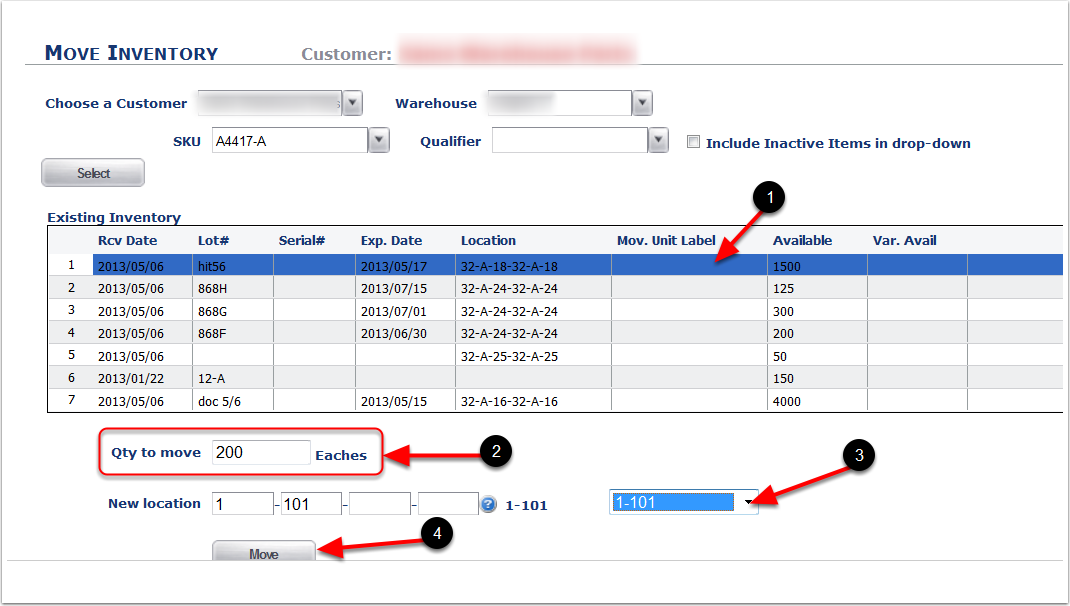
1. You will see the quantity of 200 moved into the new location.
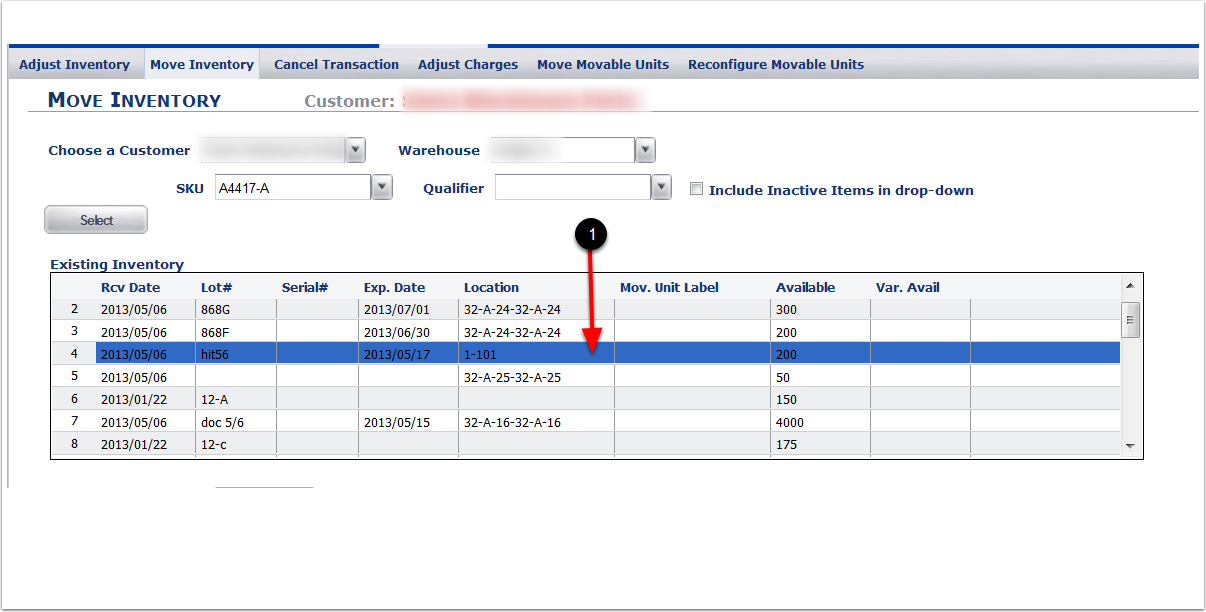
1. The original location that had 1500 is now down to a quantity of 1300.