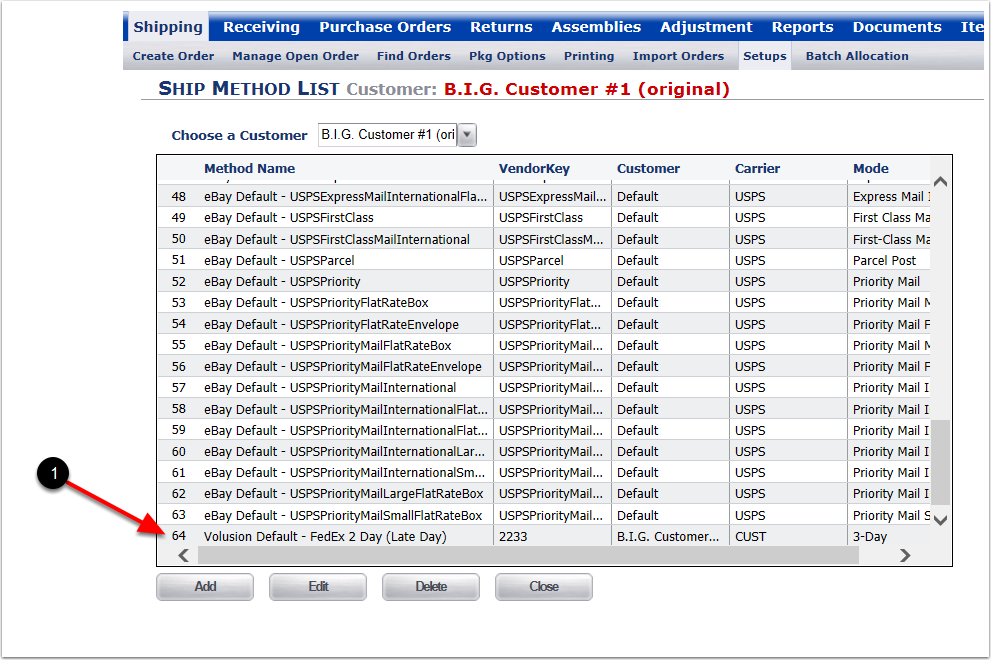To Edit a Ship Method:
1.Select a Customer from the dropdown menu.
2.Highlight a Ship Method for editing.
3.Click on Edit and the system will go to the Ship Method screen.
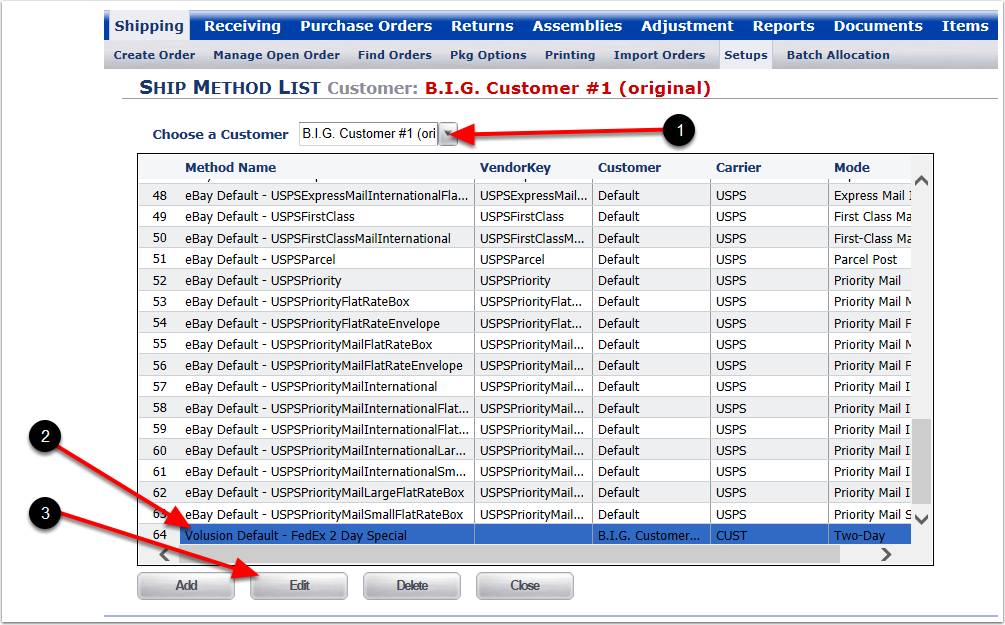
1.The customer name populates from the previous selection.
2.Enter changes.
3.Click on Save and the system will go to the Ship Method List screen (Click on close to terminate the process and the system will go to the Ship Method List screen).
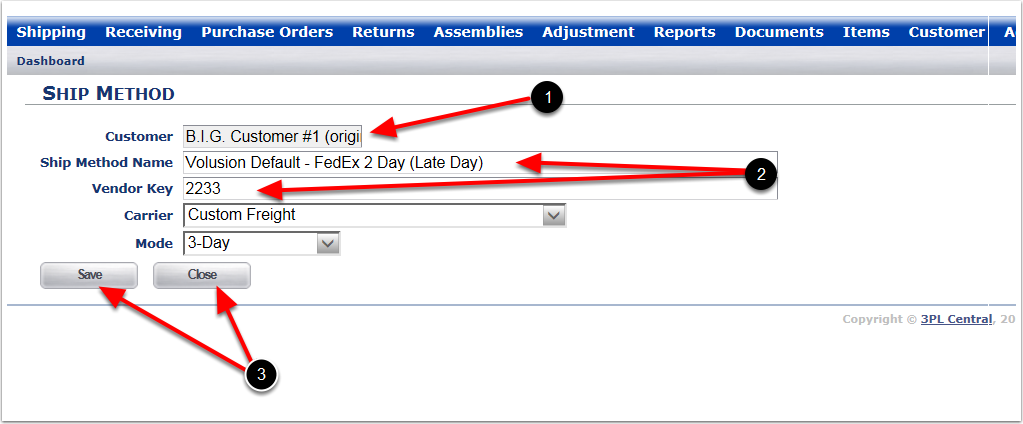
1. The Edited Ship Method displays in the Results grid.