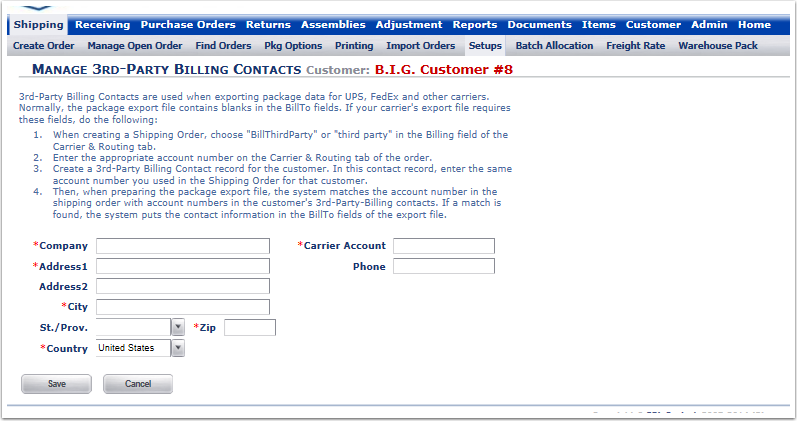The Manage 3rd-Party-Billing Contacts is used to when exporting package information for UPS, FedEx and similar shippers and to specify 3rd-party billing information to use for various shipper account numbers. To Manage 3rd Party Billing Contacts:
1.Choose Shipping.
2.Choose Setups.
3.Choose Manage 3rd-Party-Billing Contacts. The system will prompt user to the Manage 3rd-Party-Billing Contacts screen.
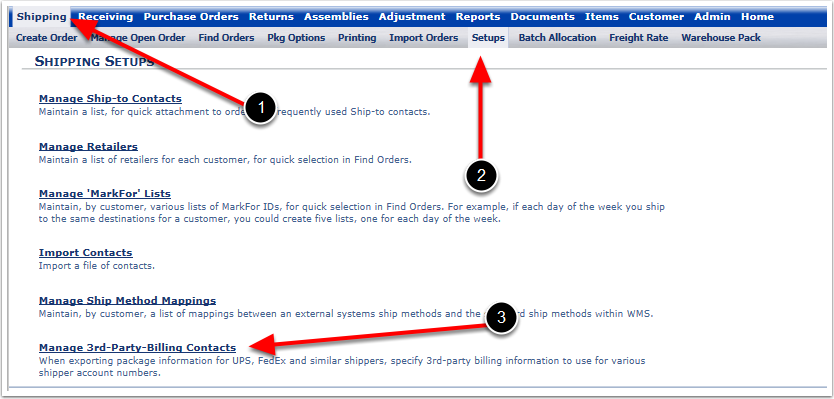
To make changes in Manage 3rd-Party Billing Contacts Screen:
1.Choose the Customer.
2.Choose Add.
The system will prompt a 3rd-Party Information Screen.
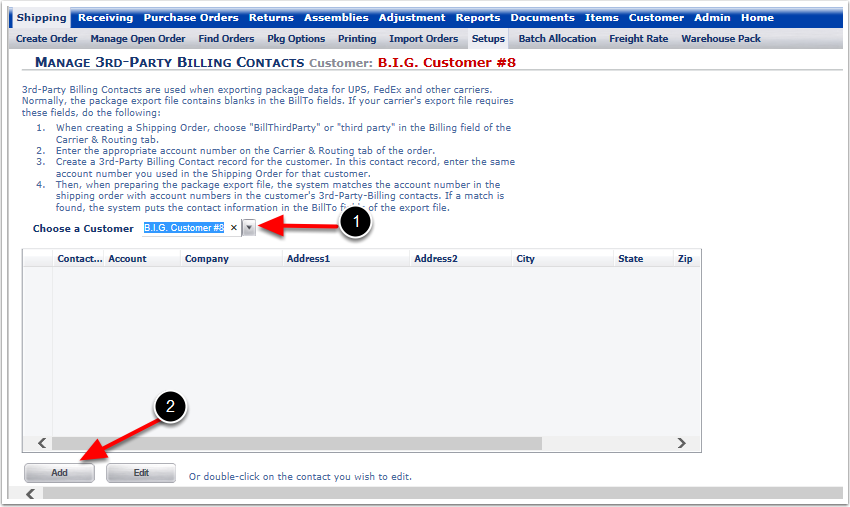
From the prompt input the 3rd party information with the Carrier Account and choose Save. This option used with the following instructions:
3rd-Party Billing Contacts are used when exporting package data for UPS, FedEx and other carriers. Normally, the package export file contains blanks in the BillTo fields. If your carrier's export file requires these fields, do the following:
•When creating a Shipping Order, choose "BillThirdParty" or "third party" in the Billing field of the Carrier & Routing tab.
•Enter the appropriate account number on the Carrier & Routing tab of the order.
•Create a 3rd-Party Billing Contact record for the customer. In this contact record, enter the same account number you used in the Shipping Order for that customer.
•Then, when preparing the package export file, the system matches the account number in the shipping order with account numbers in the customer's 3rd-Party-Billing contacts. If a match is found, the system puts the contact information in the BillTo fields of the export file.