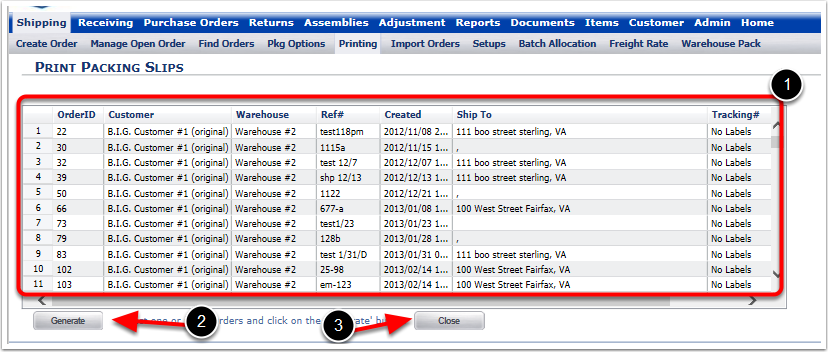Print Packing Slips is used to print the Packing Slips. To print Packing Slips:
1.Choose Print Packing Slip.
The system will take you to to the Pick Tickets screen.
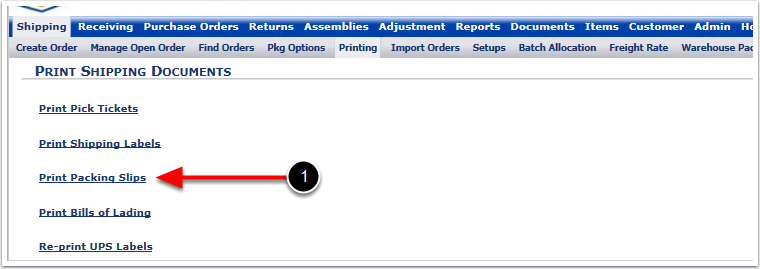
This screen is used when a user wants to print multiple Packing Slips at one time. The user can select multiple orders and once they click Generate the system will create individual Packing Slips that they can either print or export to different formats to either store or email.
To print Packing Slips:
1.Choose the order or orders from the results grid. To select multiple orders, hold down the shift or Ctrl key and click on each order you want to Print.
2.Click Generate. The system will take you to the next screen where you can either print or export your packing slips to different formats.
3.Click Close to return to Printing.