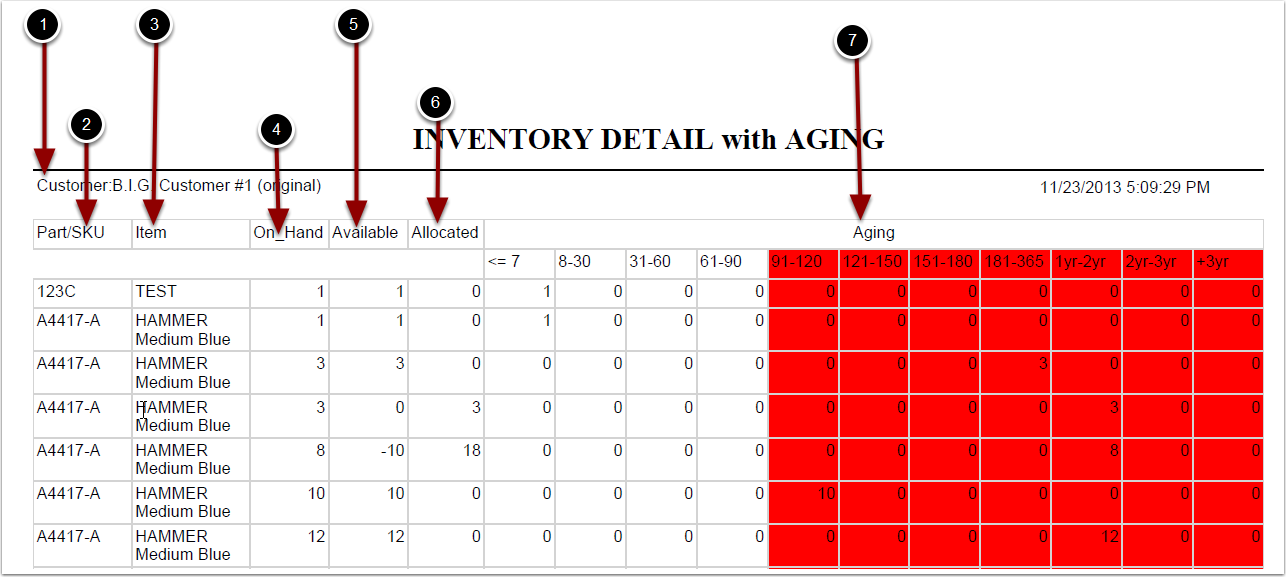To run the Inventory Detail With Aging Report from the Turns Report screen:
1.Select Inventory Detail With Aging.
2.Choose Select Individual Items to display each SKU individually (Optional).
3.Select the Customer Name and Warehouse from the grid.
4.Click Run Report.
The system will generate an Inventory Detail with Aging that will populate below.
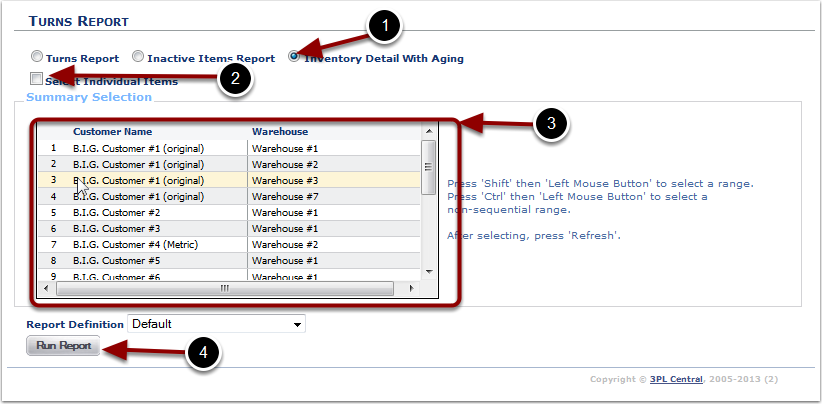
In the Inventory Detail With Aging Report you will be able to view the aging of a SKU cycle in the warehouse. The report will display the following:
1.Customer - customer name.
2.Part/SKU - SKU name.
3.Item - item description.
4.On_Hand - number of primary units on hand.
5.Available - number of primary units available.
6.Allocated - number of primary units allocated.
7.Aging - number of days the SKU has been in the warehouse. Number indicates how many primary units have been in the warehouse for the aging days.