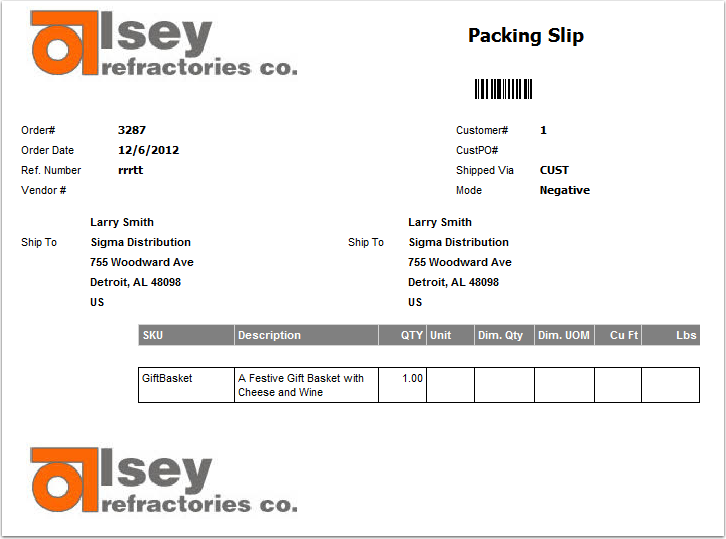All of the default reports and custom reports will work with Alias Items. Custom outputs have been made available to accommodate many of the common output requests. Please contact support@3plcentral.com for more details.
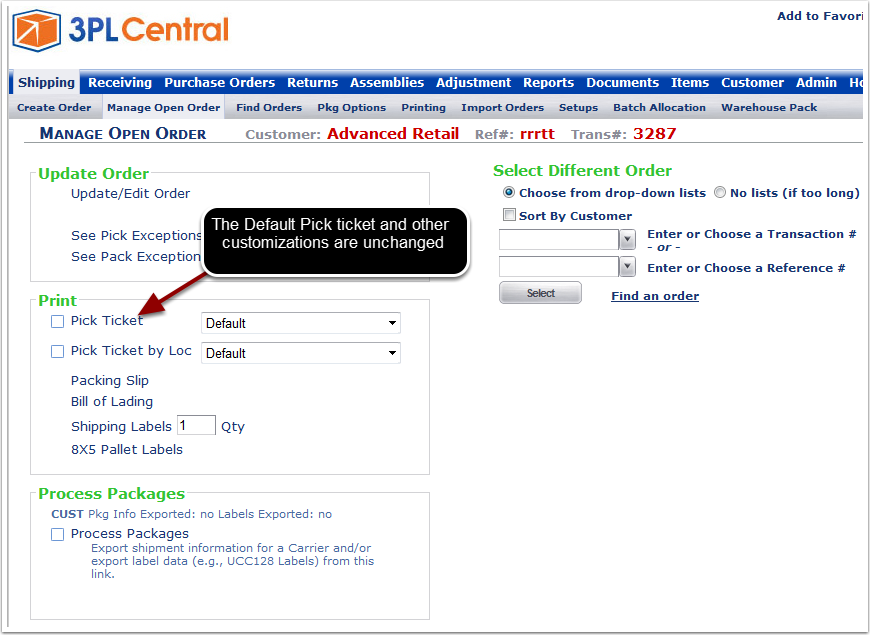
The Pick Ticket will match the line items grid and list each component and the requested quantities to fill the order. You will not see a reference to the Alias Item on this report.
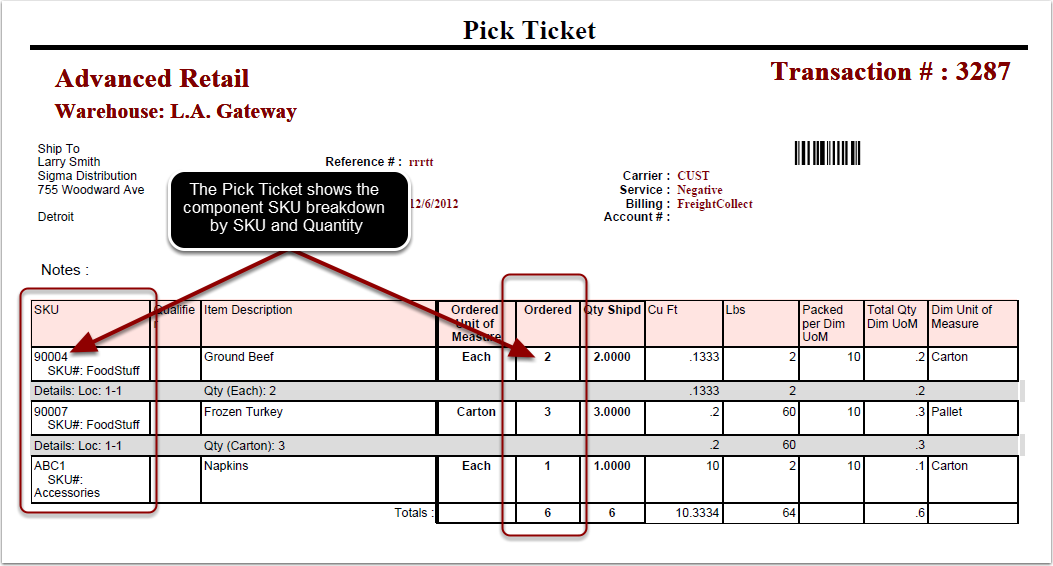
The Packing Slip retains the logo customization and custom reports are available for customer visibility.
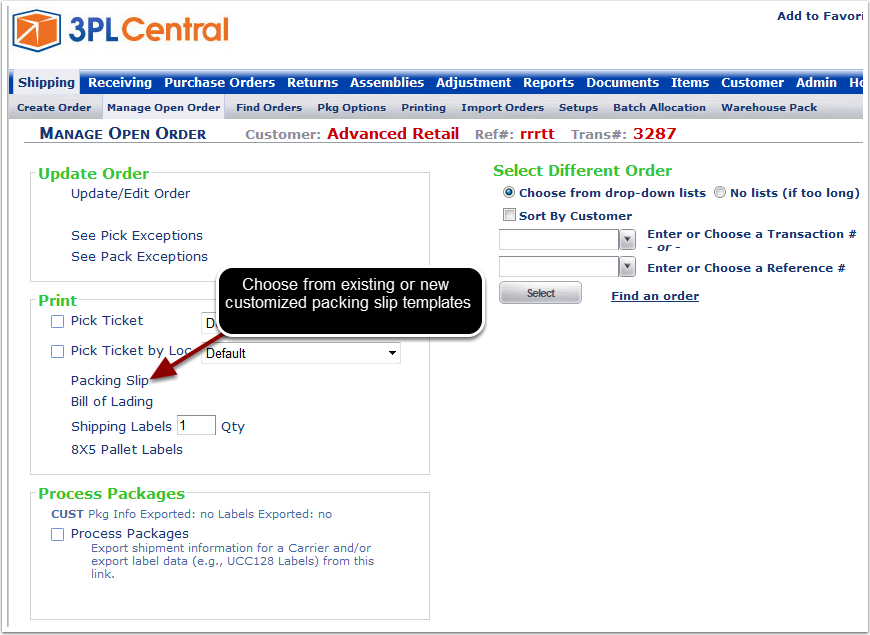
The Default packing slip and existing custom reports will exclude the Alias Item from the packing slip. Use this report if customers are expecting to see the individual items listed out on the packing slip.
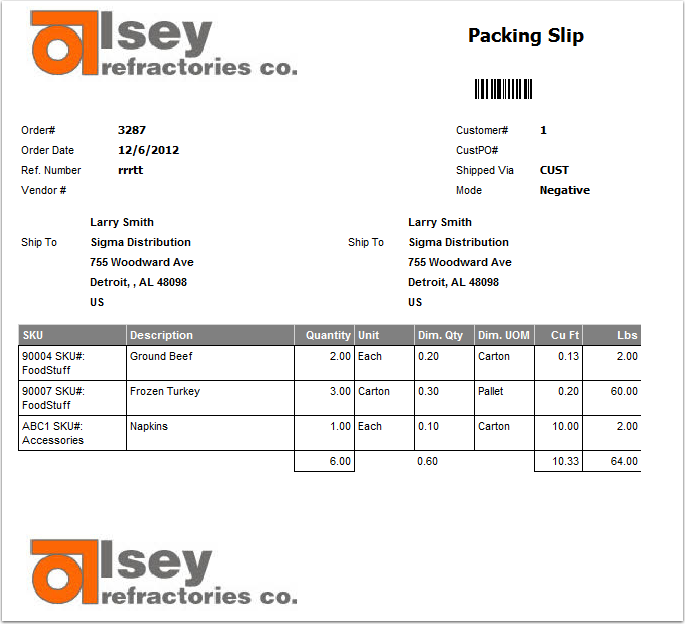
The Detailed packing slip is a custom template that can be loaded into your instance of 3PL Central. The Detailed Packing Slip lists both the Alias Item, the quantity of the Alias Item that was ordered, the components of each Alias and the total quantity of the components.
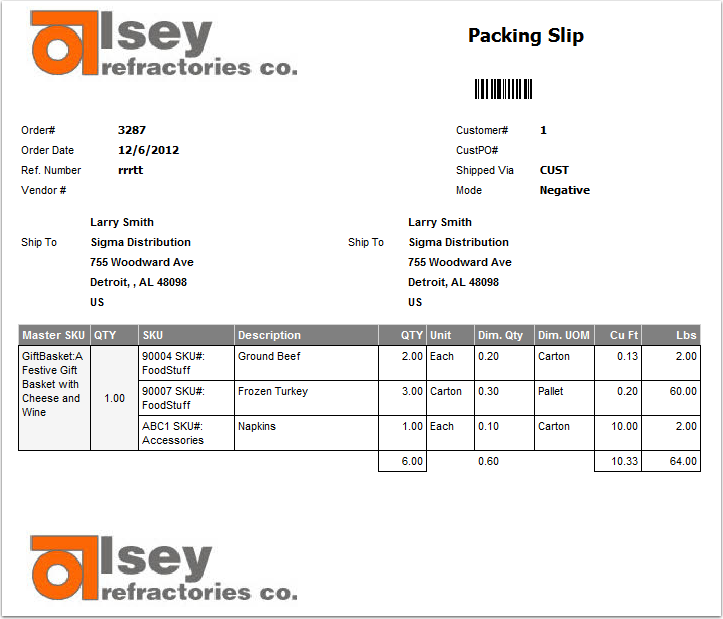
The Summary Packing List removes the component details from the packing slip and lists the Alias Items in line with regular SKUs.