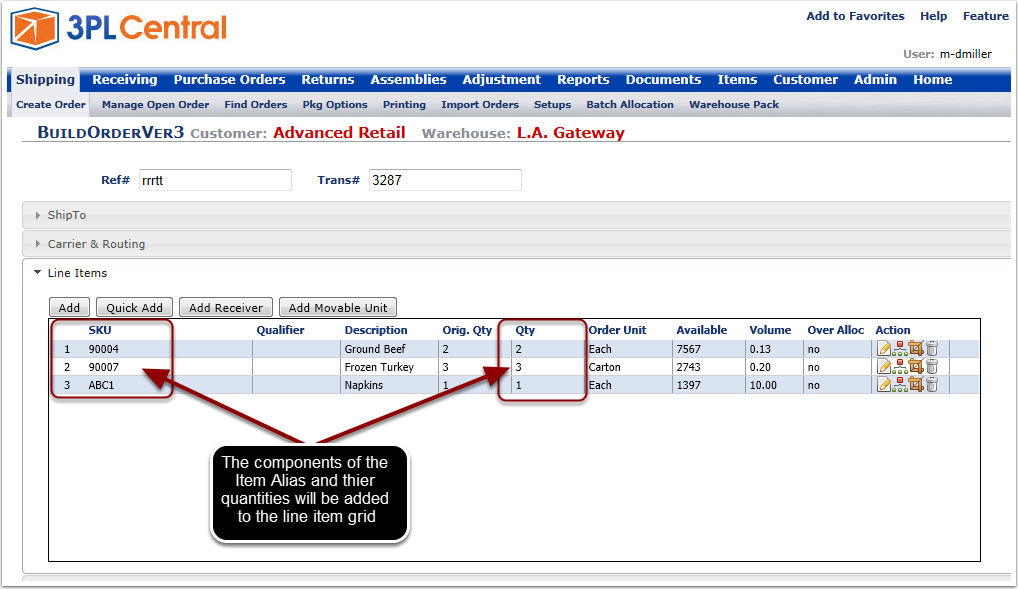The Quick Add option is another way to order Alias Items though the User Interface.
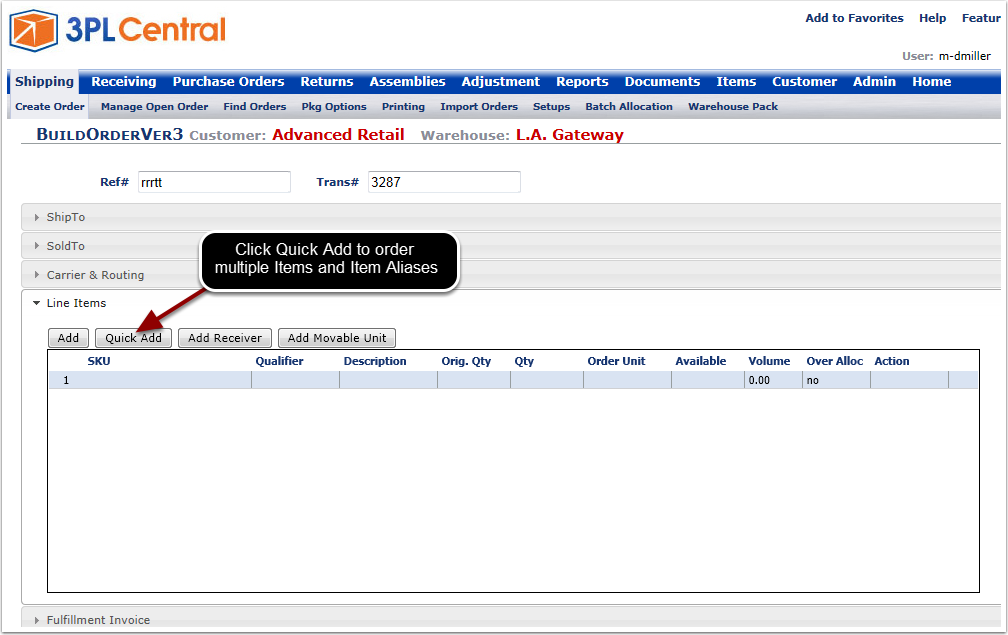
Alias Items will be listed along with all other SKUs.
The Available quantity is based on the maximum amount of complete Alias Items that can be made based on the quantity of each individual component and the amount of each component required to make the Alias. If any or all components do not have enough stock to create as many Alias Items as requested, the items available will be allocated to the order and the remainder will be added as "over-allcoated."
Enter the quantity of the Alias Item that you wish to order and click Save. Alias Items and regular SKUs may be added to the same order from this screen.
When you order an Alias Item, the system will add the components of the Alias and their quantities to the line item grid. You will not see a reference to the Alias SKU on the Line Items Grid.