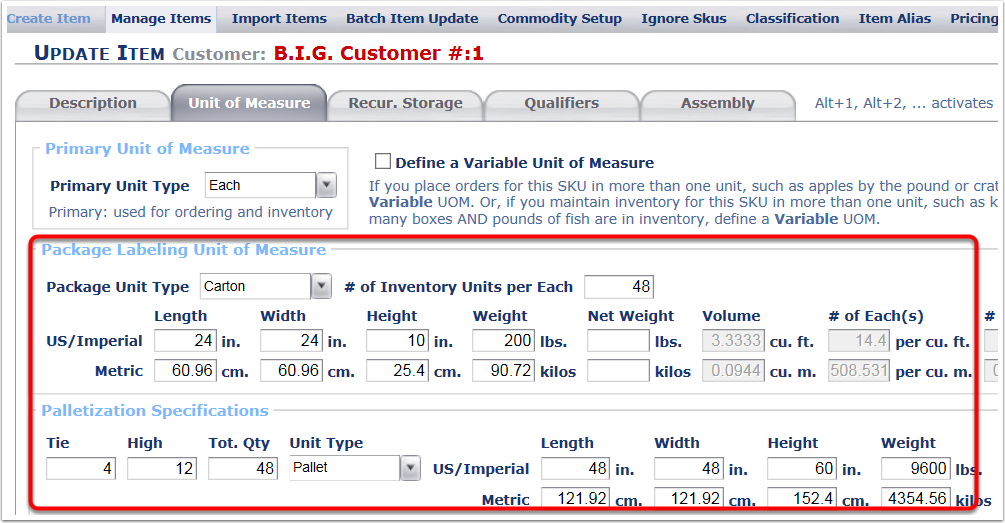To review another change through the Batch Item Update process:
1. Changes will be made to another SKU (Example: SKU A4420 with Description APPLE).
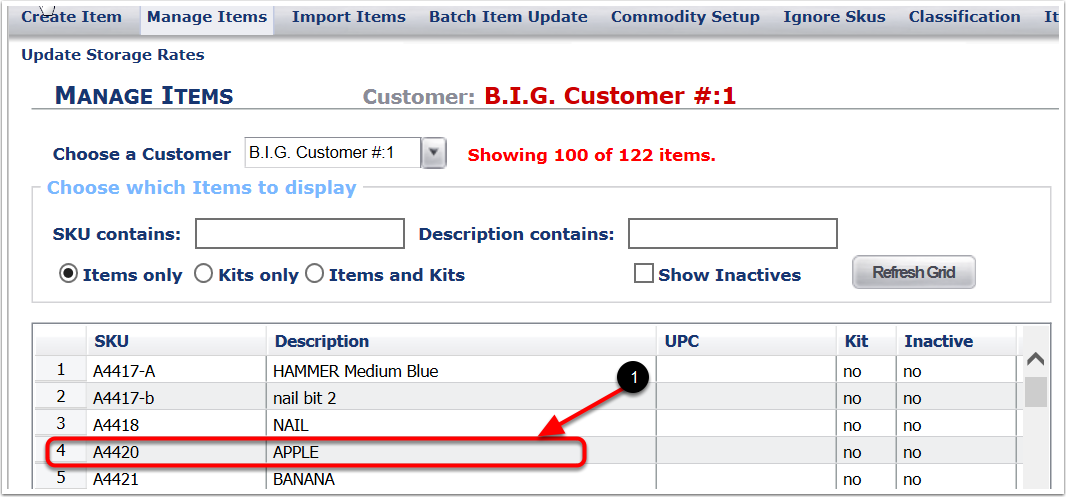
Details contained under the Description tab of the SKU A4420.
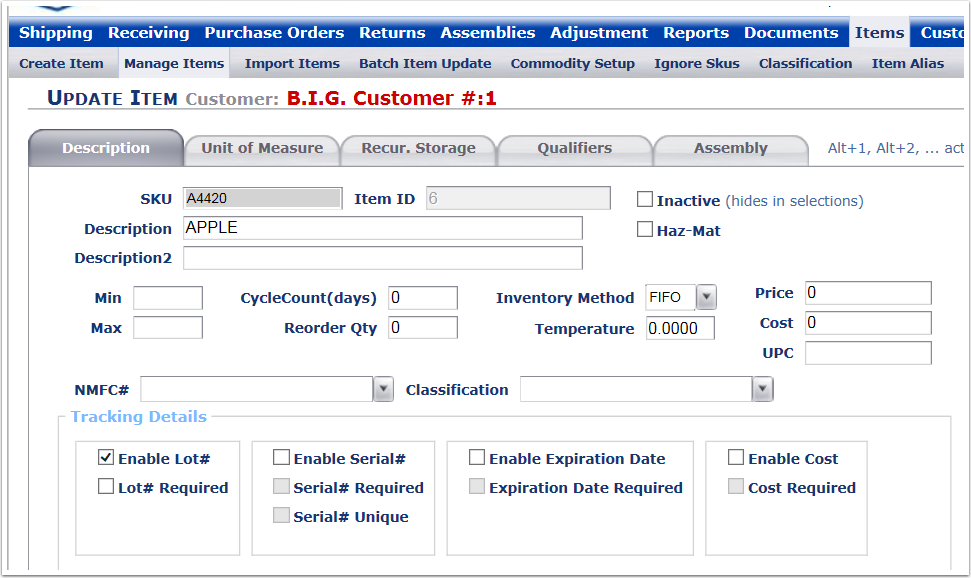
Details contained under the Unit of Measure tab of the SKU A4420.
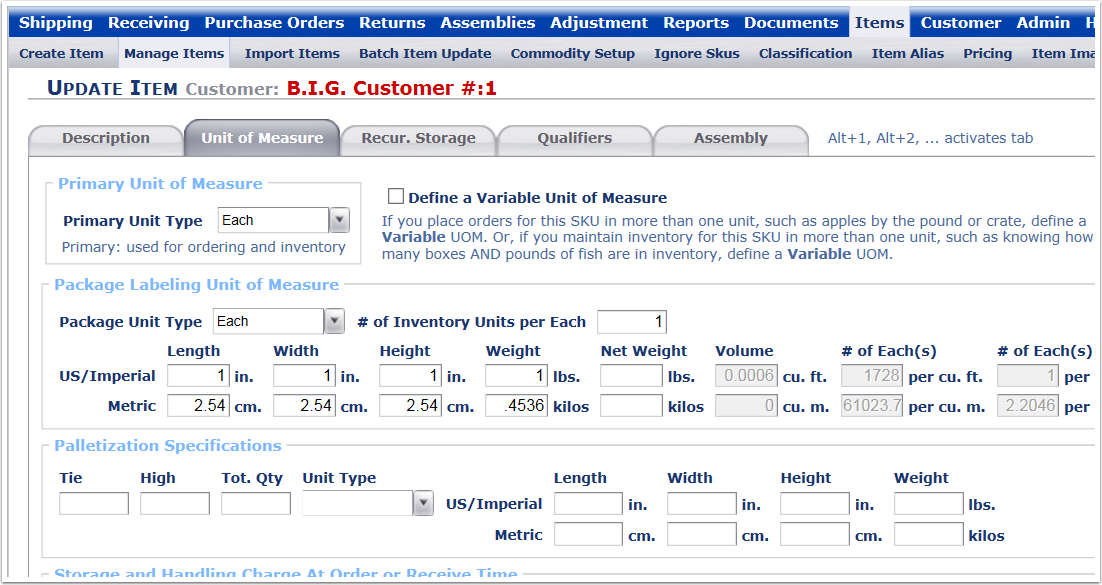
Current data for SKU A4420, shown in a spreadsheet format.
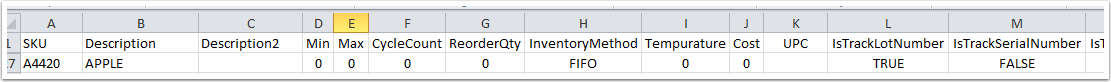
Changes that will be made to SKU A4420, highlighted below.
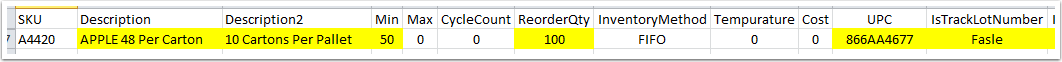
Additional changes that will be made to SKU A4420, shown below.
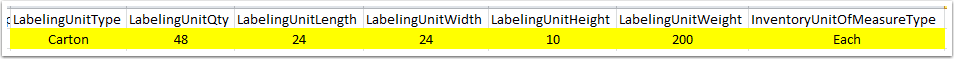
Yet more changes that will be made : (These are Movable Unit Changes that will be added to SKU A4420).
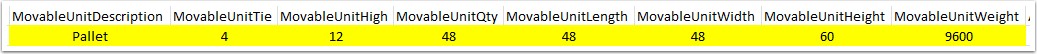
1. Import the Item Master with the changes made to SKU A4420. After the import process is completed, the details of the item change can be reviewed in Items - Manage Items. For our example, we'll show specific views from Manage Items.
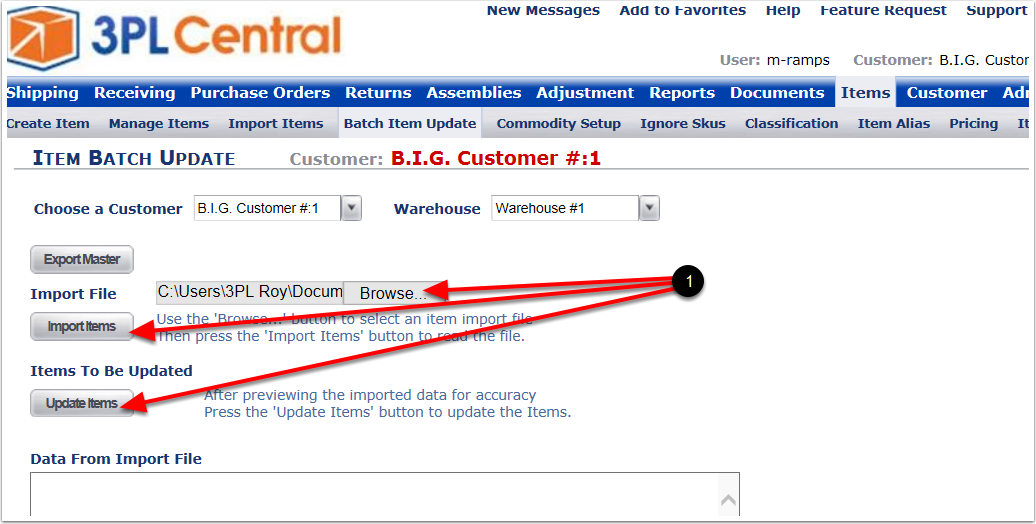
1. Details of the changes to SKU A4420 can be viewed.
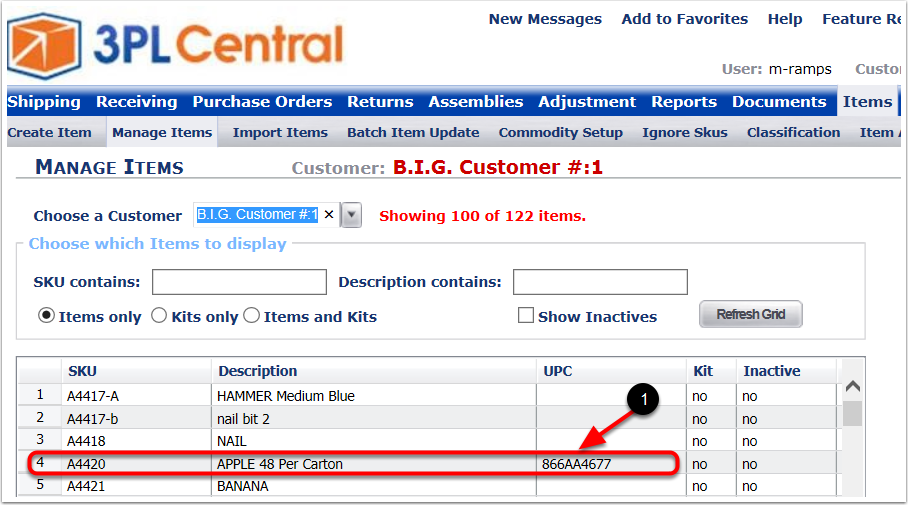
Changes that can be viewed on the Description tab for SKU A4420.
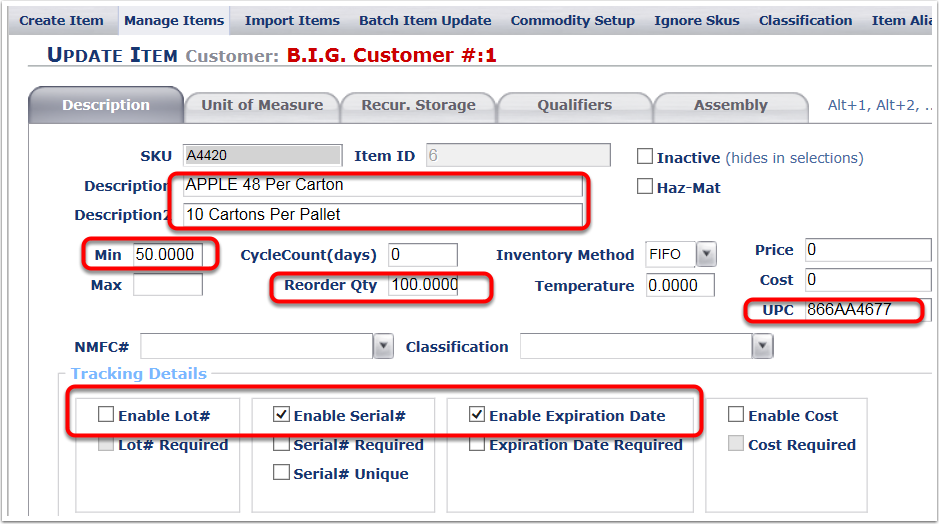
Changes that can be viewed on the Description tab for SKU A4420.