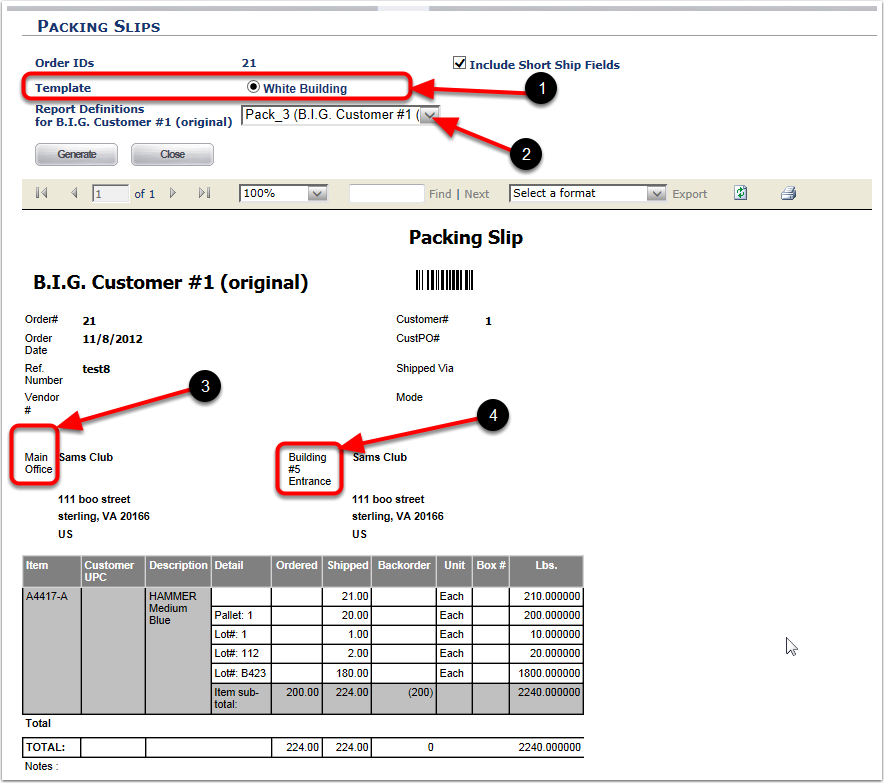To view a Packing Slip in an order:
1.Select the Shipping Tab.
2.Select the Find Orders Tab.
3.Select a Customer and Warehouse.
4.Highlight an order that will be reviewed.
5.Select Manage from the drop-down list of choices on Order button and the system will go to the Manage Open Order screen.
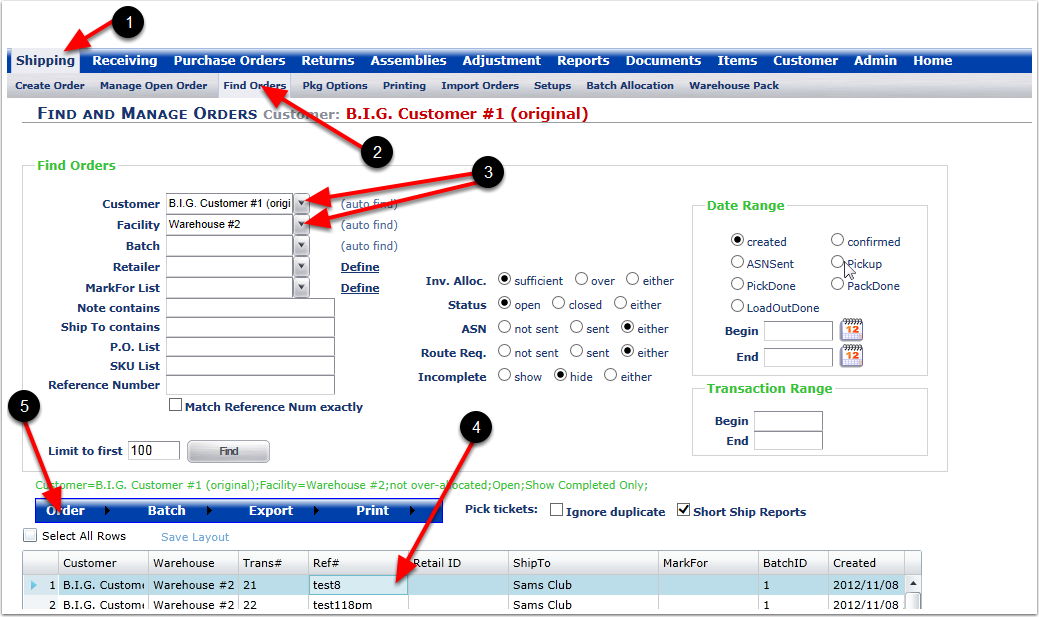
To view the Packing Slip:
1. Click on the Packing Slip Icon. The system will open to the Packing Slips screen.
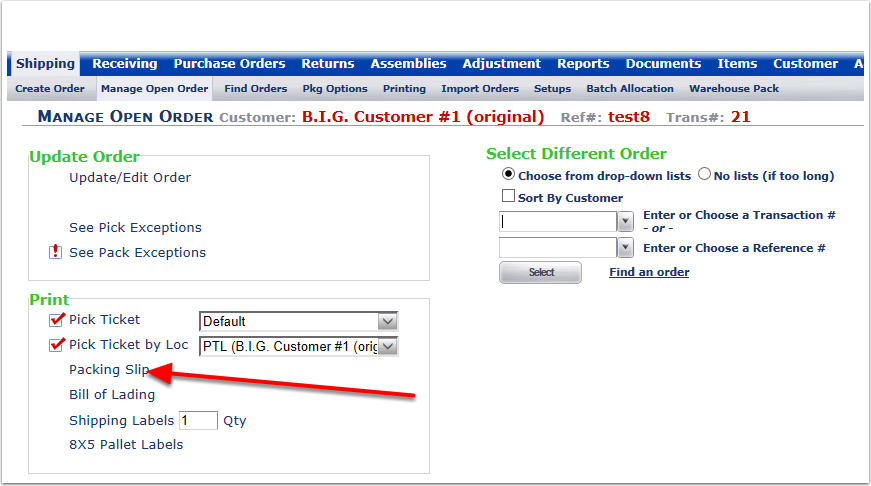
This is a view of the completed Packing Slip on an order:
1.The Packing Slip description.
2.The Report Definitions are the customizations made to custom packing slips. The end user can select the default or customized packing slips from the drop-down menu.
3.The first Ship To address description.
4.The second Ship To address description.