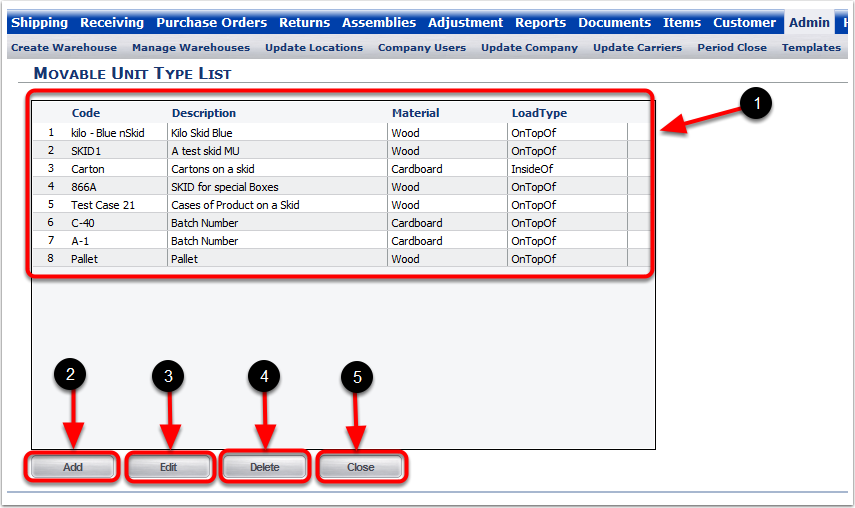The Movable Units guide walks through the general setup of your Movable Unit Label Templates.
In this Movable Units section, you will learn how to:
•Add Movable Units.
•Edit Movable Units.
•Delete Movable Units.
These changes can be accomplished by Administrative Level 1 users only. Note: Movable Units work in conjunction with the Item Setup.
To view Movable Units:
1.Select the Admin Tab.
2.Choose Movable Units and the system will go to the Movable Units Type List screen.
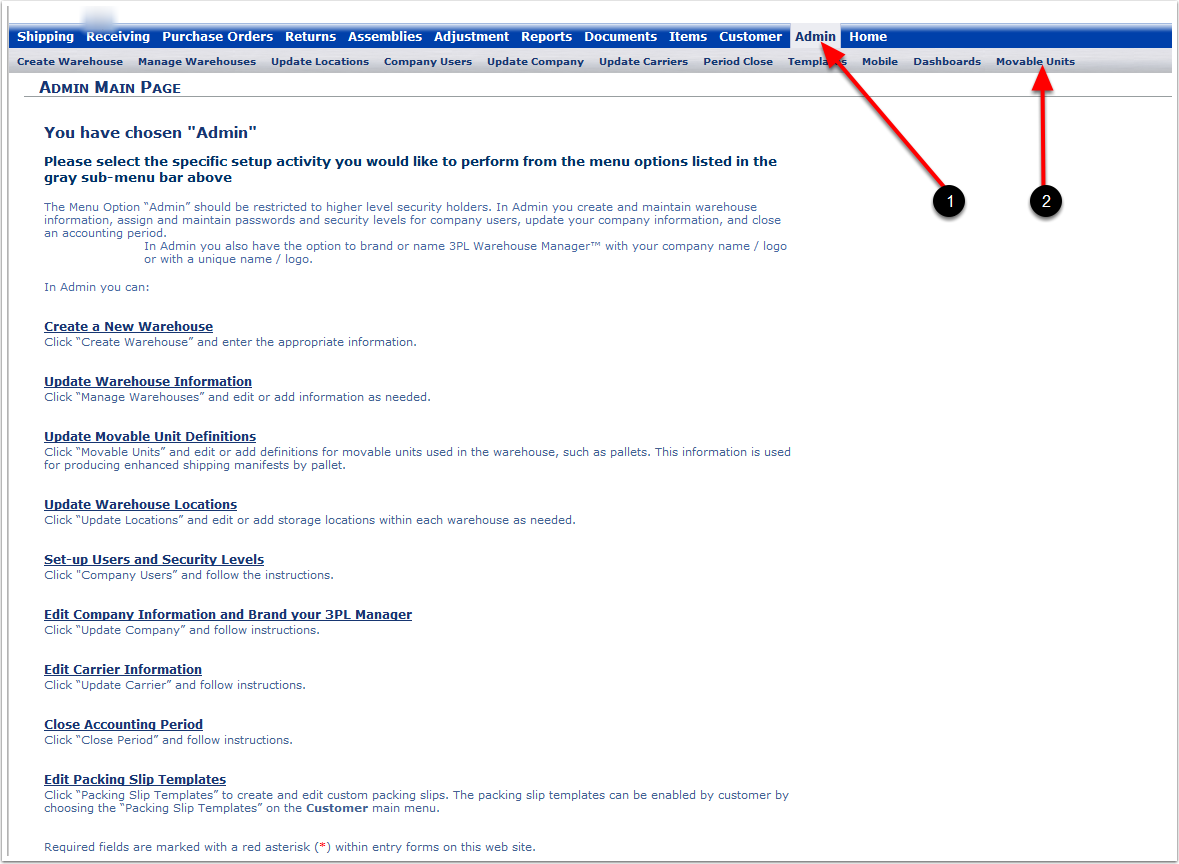
Screen Features:
1.Movable Units grid containing individual Movable Units.
2.Add button to create a new Movable Units.
3.Edit button to edit an existing Movable Units.
4.Delete button to delete a Movable Units.
5.Close button to exit the Movable Units Type List screen.