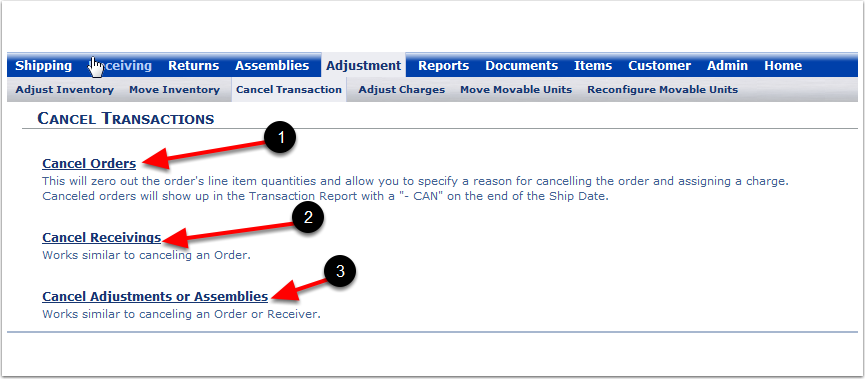To Cancel a Transaction:
1.Choose the Adjustment Tab.
2.Choose Cancel Transactions (Note: You can only cancel an Open Transaction).
Note: In Cancel Transactions - This is a one-time deletion of a transaction feature that will update inventory and cannot be changed so proceed carefully. There is no way to undo a canceled Transaction. However, if the Transaction is canceled, you can recreate a new order or receiver.
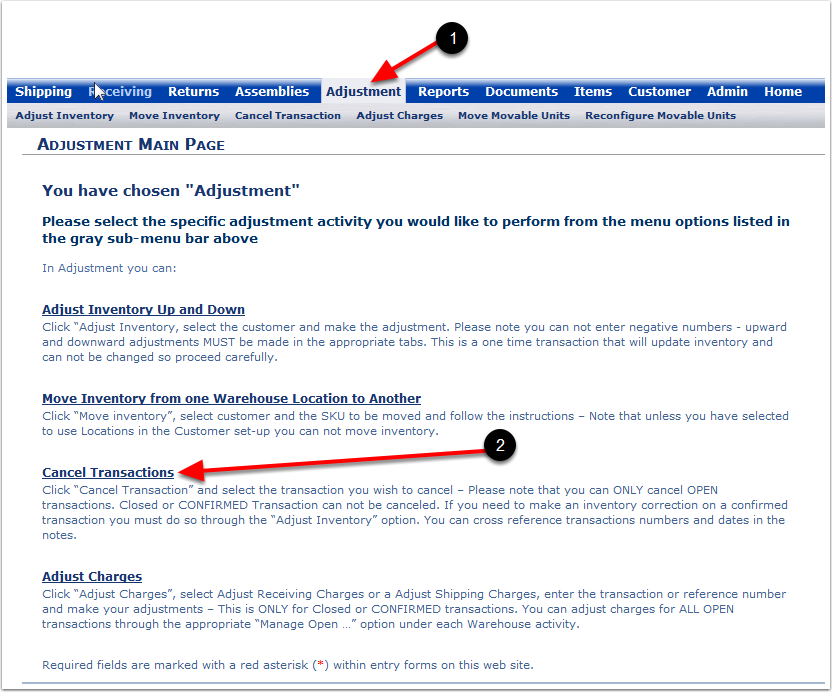
Within the Cancel Transactions Screen you can:
3.Cancel an Adjustment or an Assembly.