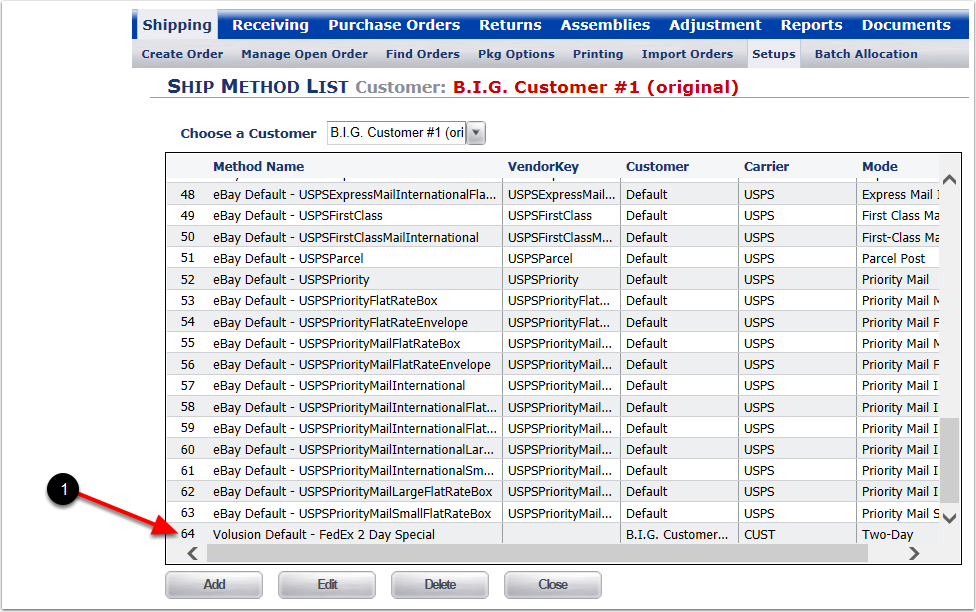To Add a Ship Method:
1.Select a Customer from the dropdown menu.
2.Click on Add and the system will go to the New Ship Method screen.
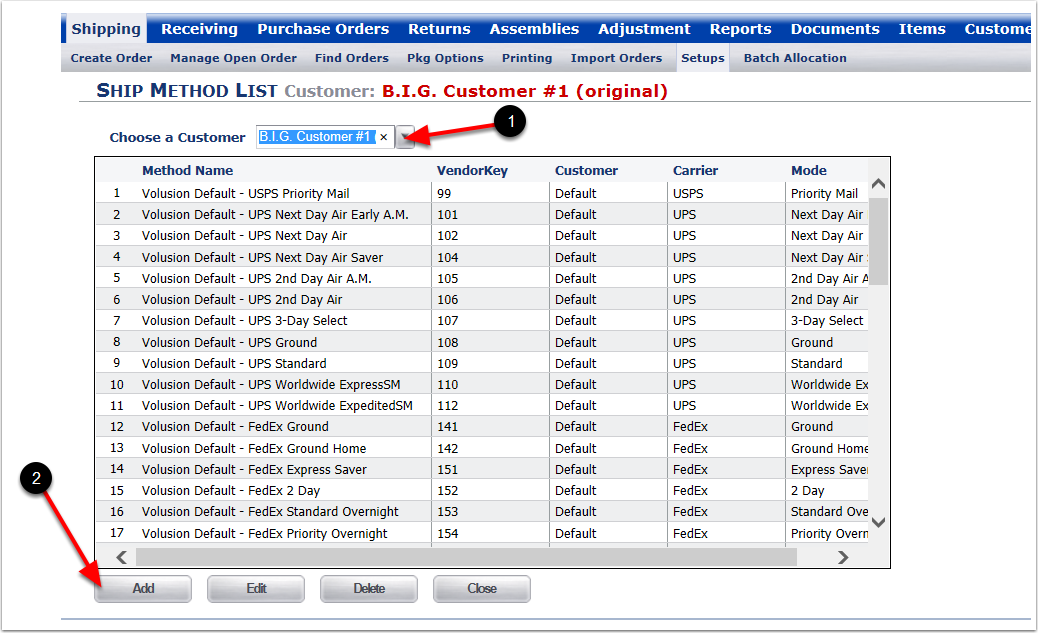
1.Customer default will populate based on previous selection.
2.Enter a new Ship Method Name.
3.Enter a Vendor Key (Optional).
4.Select a Carrier From the dropdown menu.
5.Select a Mode from the dropdown menu.
6.Click on Save to save the New Ship Method and the System will go to the Ship Method List screen (Click on close to terminate process and the system will go to the Ship Method List screen).
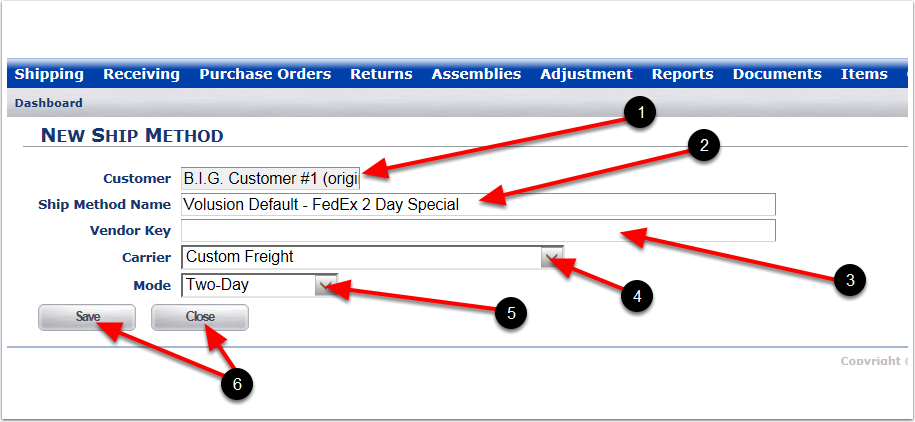
1. The New Ship Method is now displayed in the Results grid.