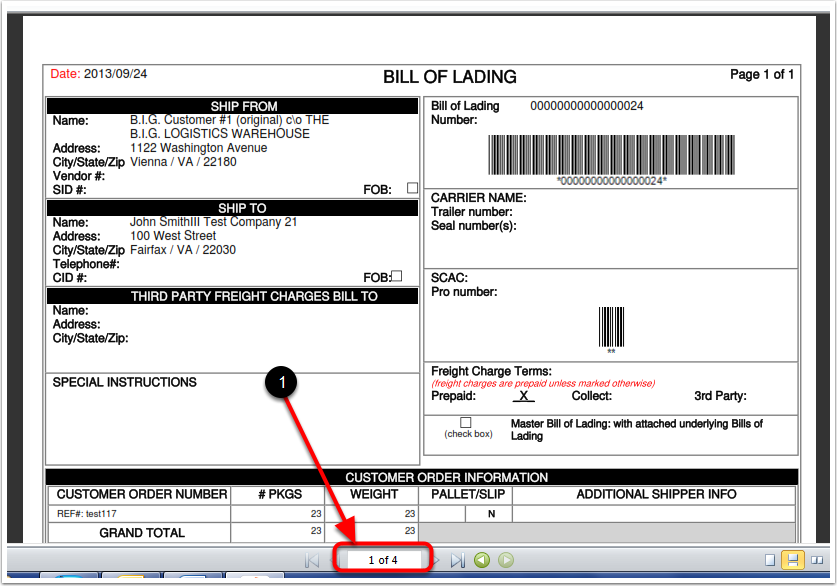1. Highlight multiple open orders: From the Print menu, select Print Individual Bills of Lading from the drop-down menu and the system will generate a PDF that can be opened or saved as a file.
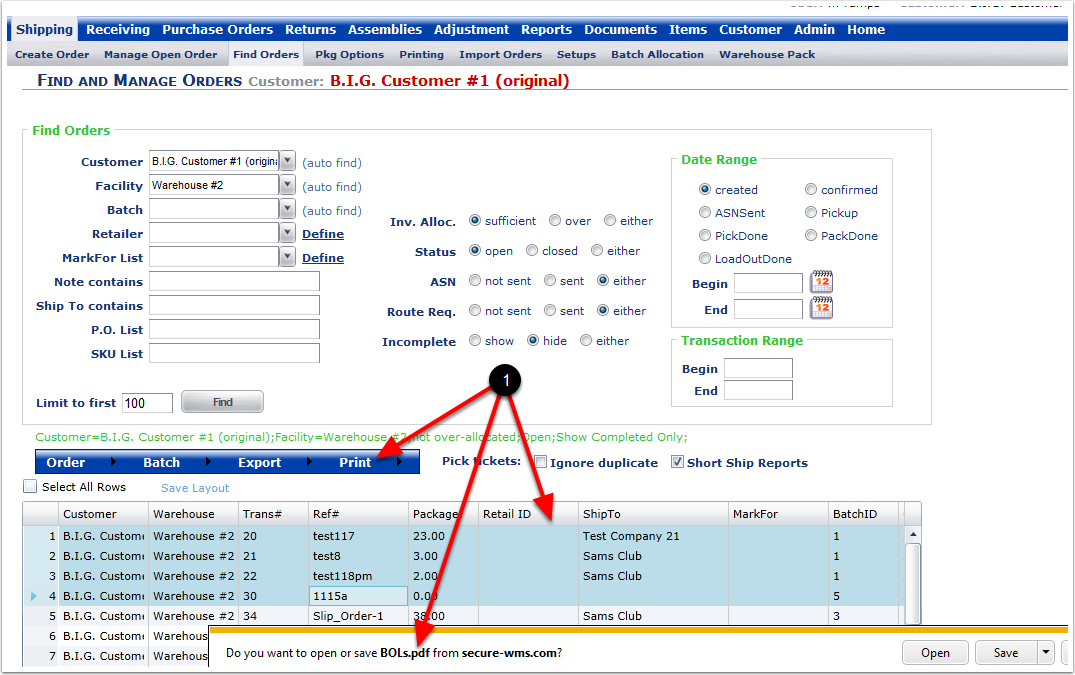
If you were to select Open, you'd see something like the image below.