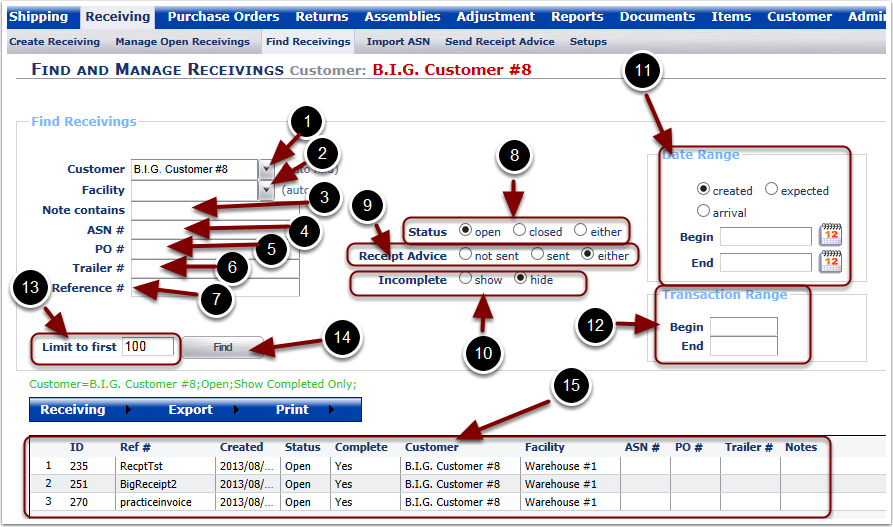Receivings are found when specifying any or all of the search criteria available in the Find Receivings section:
1.Search for a Customer by typing in or selecting the name from the drop down menu
2.Search for a Facility by typing in or selecting the name from the drop down menu
3.Use Note Contains to search for additional comments entered for the receiver
4.Use ASN# to search for the Advanced Shipment Number specified for the receiver
5.Use PO# to search for the Purchase Order number specified for the receiver
6.Use Trailer# to search for the Trailer or Container number specified for the receiver
7.Use Reference# to search for the Reference number specified for the receiver
8.Select the Receiver Status to search for: Open, Closed or Either
9.Select the Receipt Advice status for the ASN: Not Sent, Sent or Either
10. Include Incomplete Receivings by selecting Incomplete-Show otherwise, select Hide
11. Choose a Begin and End Date Range for the Created, Expected Arrival or the Actual Arrival Date
12. Specify the first and/or last Transaction Number to focus the search
13. Limit or expand the list of receivers type in the number with the Limit to first box
14. When the search criteria has been defined, select the Find button
15. Results for the search criteria defined will display in this grid section