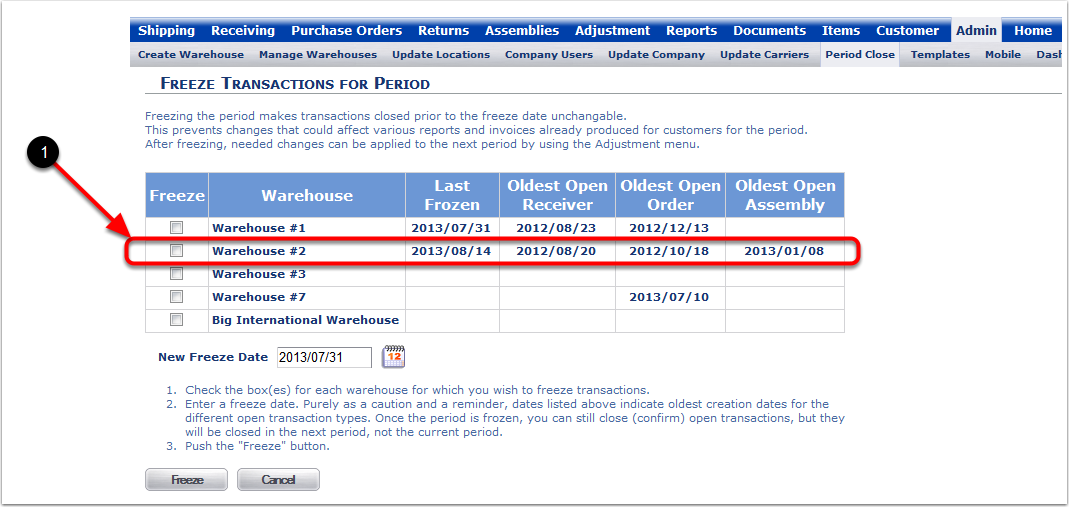To Freeze Transactions:
1.Choose the Admin Tab.
2.Choose the Period Close Tab.
3.Choose Freeze Transactions (The system will go to the Freeze Transactions for Period screen).
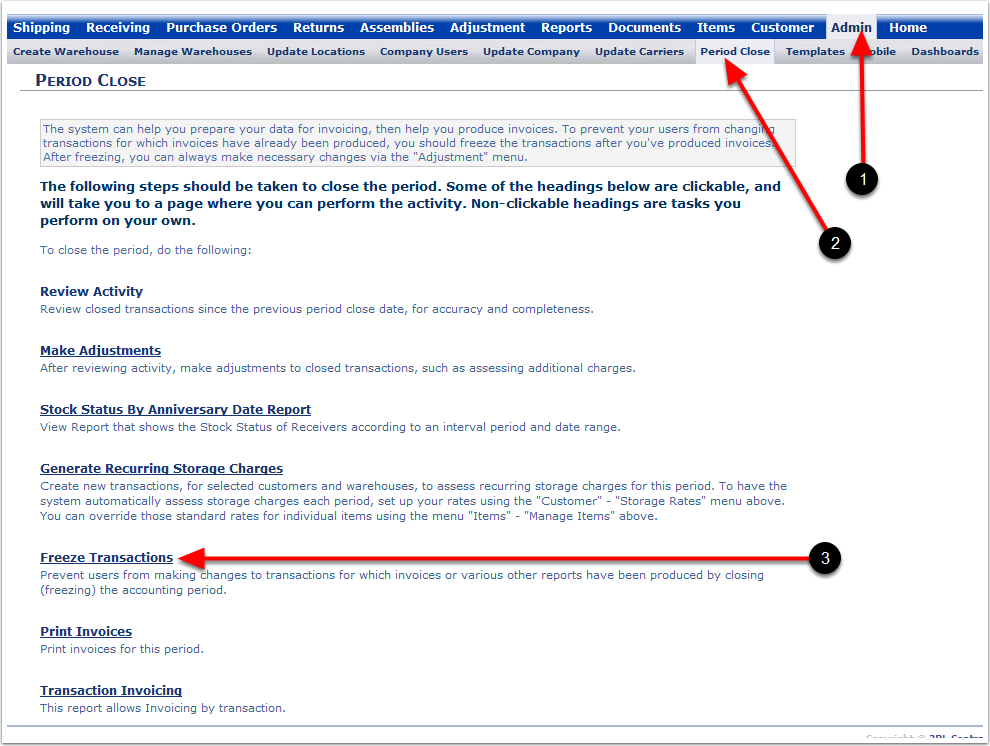
1.Definition of Freezing Transactions.
2.Available Warehouse and Transactions dates (Example: Warehouse #2 has been selected to Freeze the Transaction dates 2012/08/20 Oldest Open Receiver).
3.The New Freeze Date of all Transaction being frozen for a specific warehouse (Only transactions selected will be frozen).
4.Steps on Freezing Transactions.
5.Freeze the Transaction or Cancel (Choose Cancel and the system will return to the Period Close screen. Choose Freeze, and the Transaction will be frozen. The system will go to the Period Closed screen).
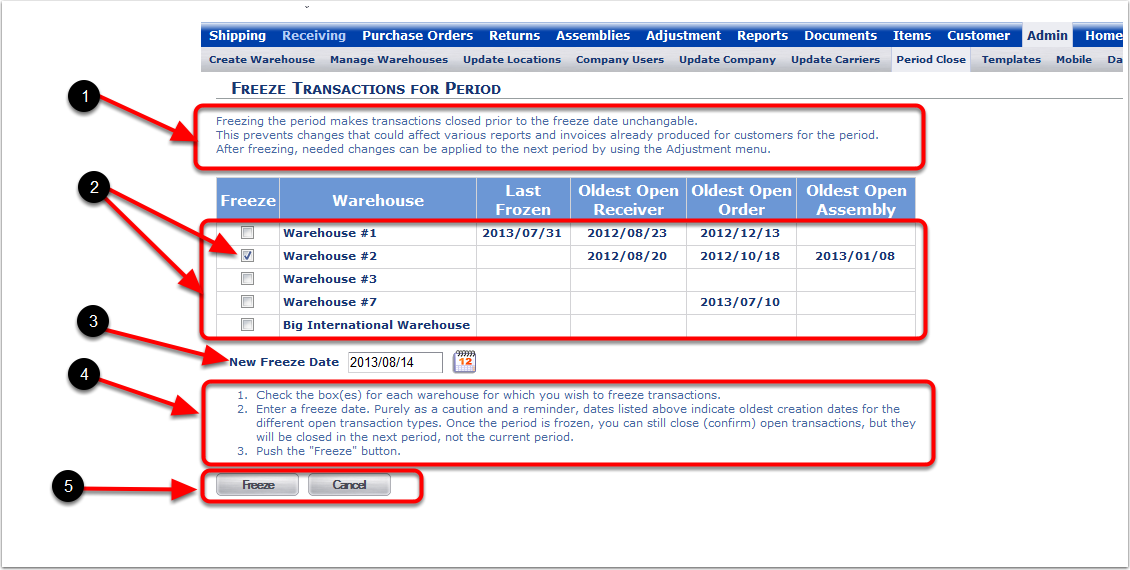
1. After completing the freeze, choose Freeze Transactions again, to review the frozen Transaction and the system will go to the Freeze Transactions for Period screen.
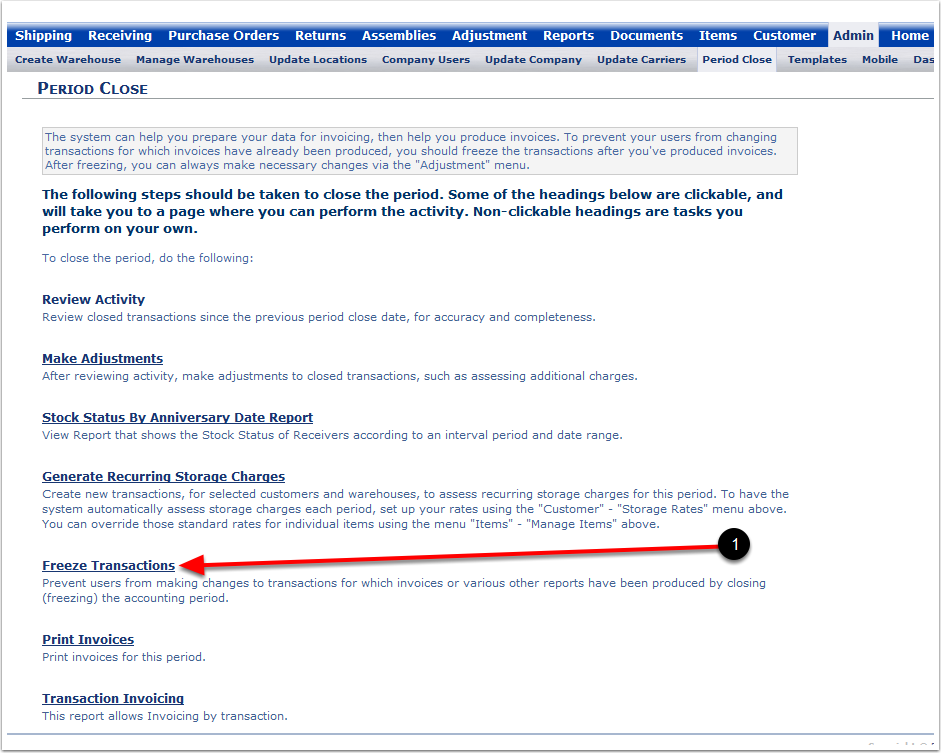
1. The frozen Transaction (The next period for this Transaction would be 2013/08/31. The Transaction would be active after that date).