To delete a Movable Unit:
1.Highlight the Movable Unit.
2.Click on the Delete button.
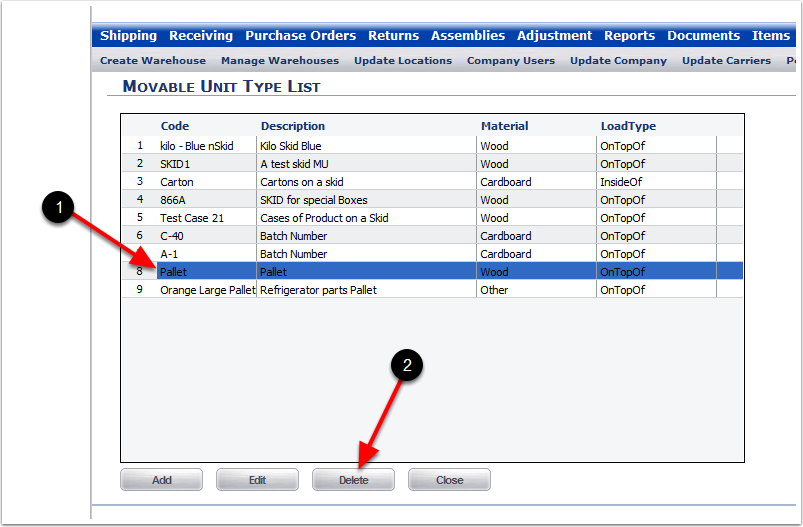
Error Message
1. This "Error Message" indicates that a Movable Unit that is in use cannot be deleted.
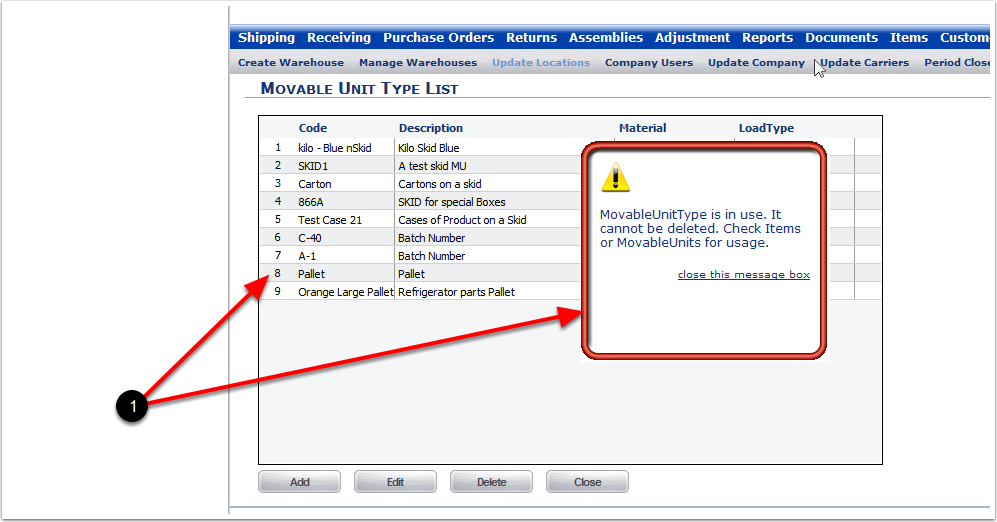
To delete a Movable Unit:
1.Highlight the Movable Unit.
2.Click on the Delete button.
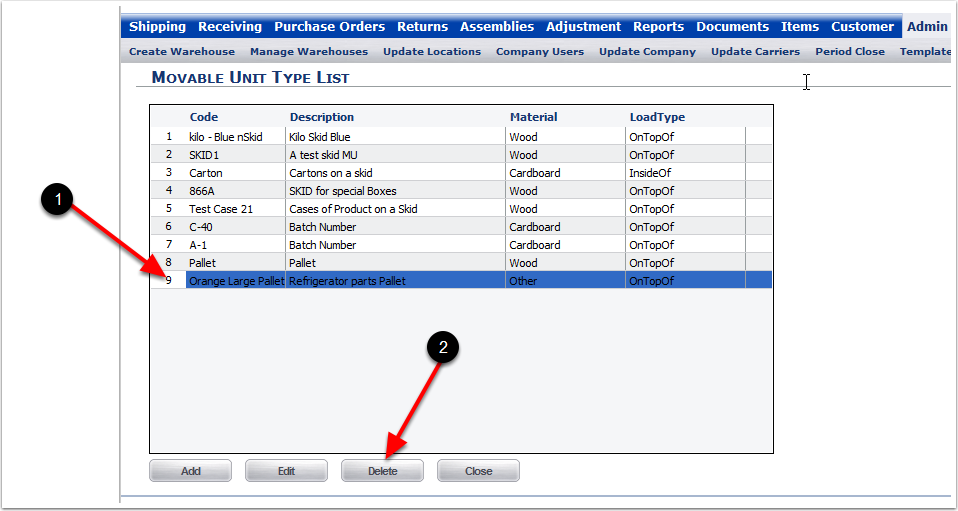
The Movable Unit #9 has been deleted. To View this Movable Unit in the Item setup: go to Items - Manage Items.
1. For the example, we will view Code # 8 Pallet.