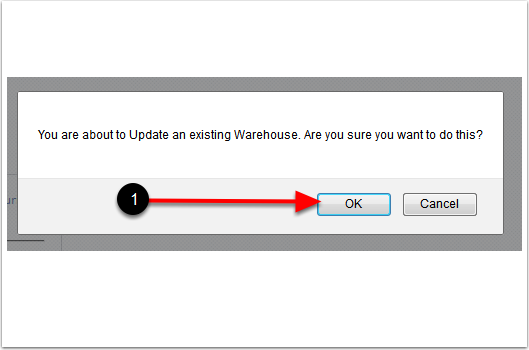1.Highlight the Warehouse that will be edited.
2.Choose the Edit button and the system will automatically take you to the Update Warehouse screen.
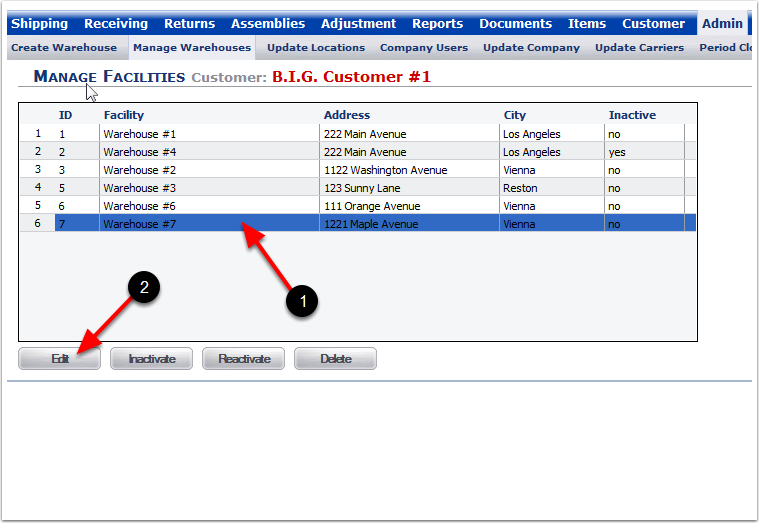
1.After choosing Edit, the system will return you to the Update Warehouse screen. Here, you can make changes to the Warehouse setup.
2.After making changes, choose the Save button. After choosing the Save button, the system will take you to a pop-up window.
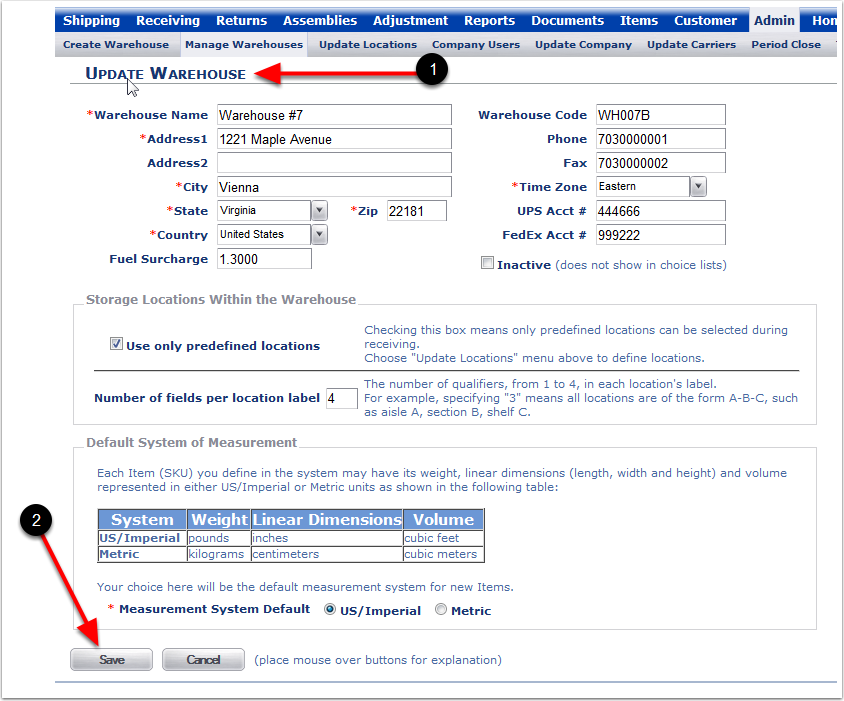
1. Choose OK to approve the changes made on the Update Warehouse screen. This will bring you back to the Manage Facilities screen.