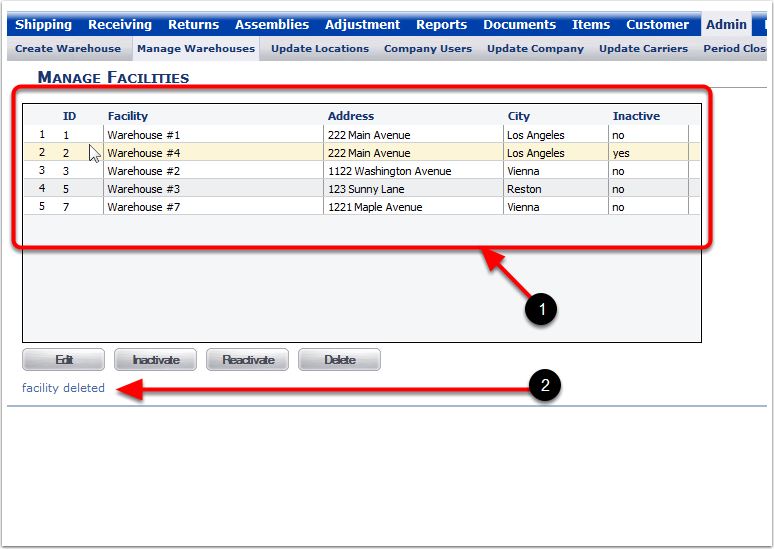1.Select a Warehouse facility to be deleted (Note: Only a Warehouse that has had no transactions created can be deleted. You can inactivate a Warehouse that has transactions).
2.Choose the Delete button.
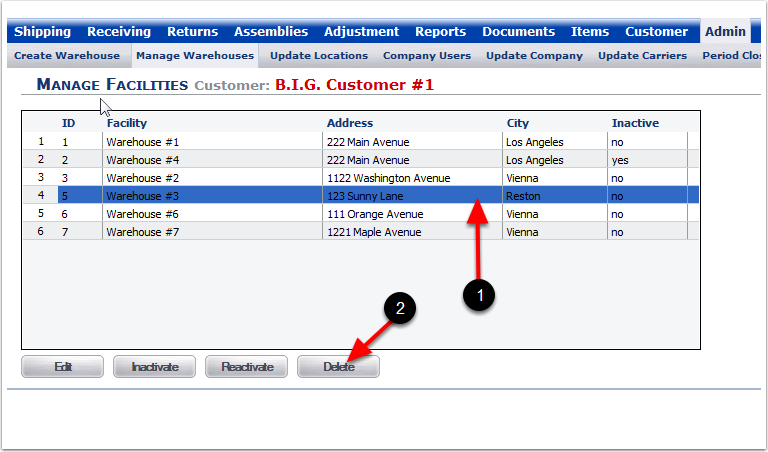
1. Choose OK to delete the Warehouse Facility.
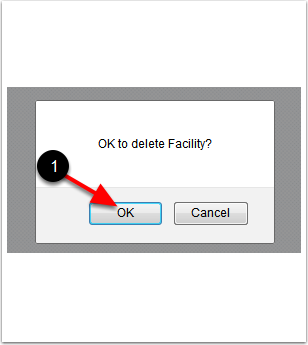
1.If the Warehouse deletion was successful, the Warehouse (#6) will disappear from the list on the Manage Facilities Screen.
2.At the bottom of the screen, you will see a note that says "facility deleted".