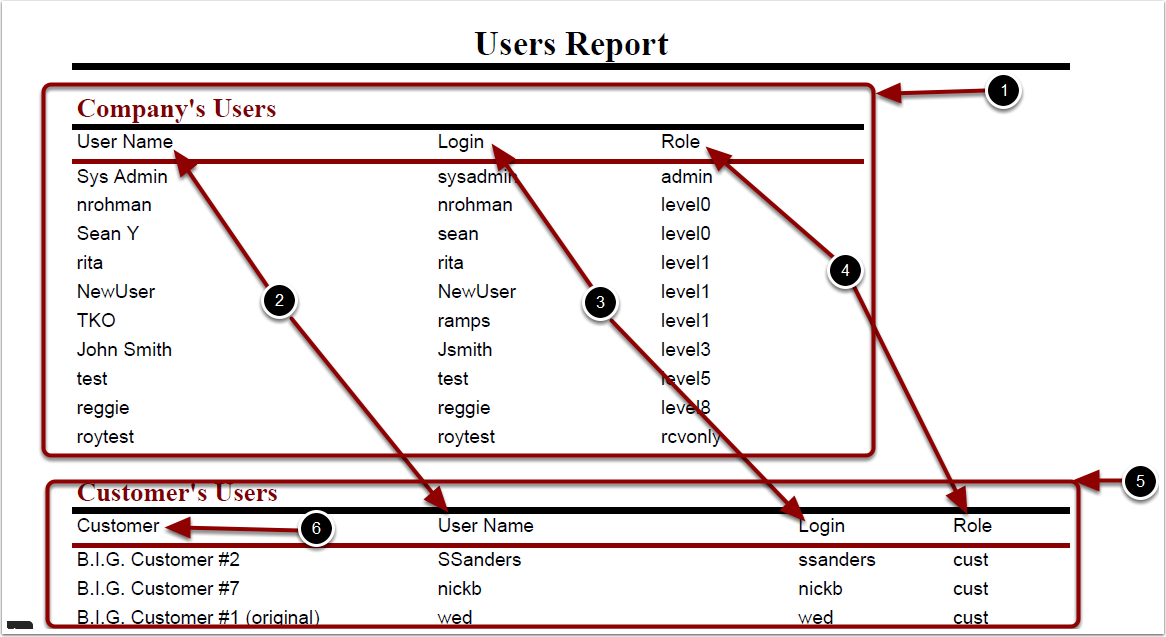To run the User List Report:
1.Choose Reports.
2.Choose Management.
3.Choose User List.
User Report screen will now display.

To run the User Report (continued):
1. Click Run Report.
The system will generate a User Report that will populate below.
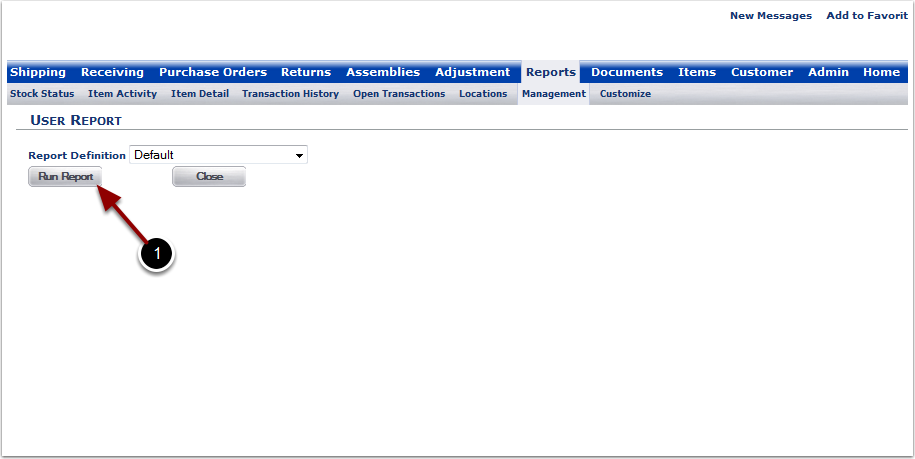
In the Users Report you will be able to view the users created that have access to warehouse data. The report will display the following:
1.Company's Users Section - lists Users, Login names and Roles.
2.User Name.
3.Login - login name used.
4.Role - security level selected for the User.
5.Customer's User Section - lists Users of specific Customers, their User Names, Logins and Roles.
6.Customer - Customer the login was created under.