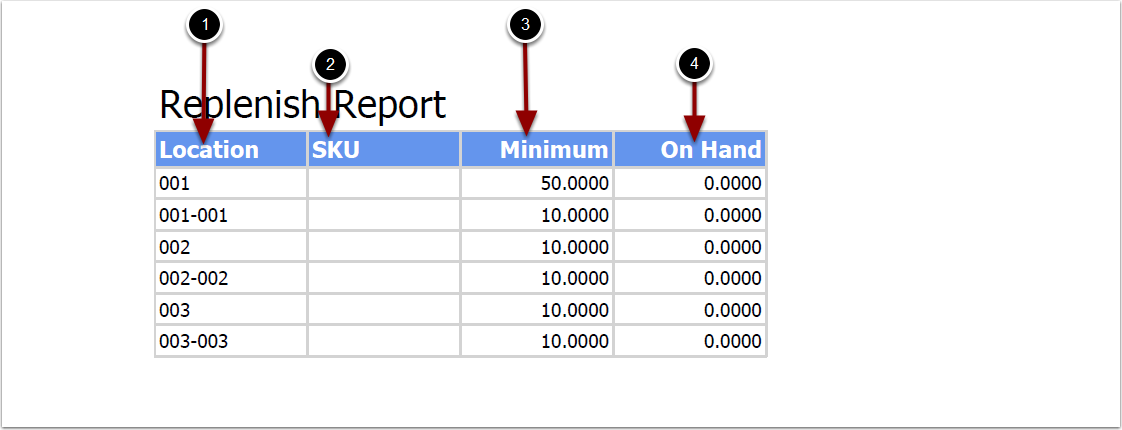To run the Replenish Report:
1.Choose Reports.
2.Choose Locations.
3.Choose Replenish Report.
Replenish Report screen will now display.
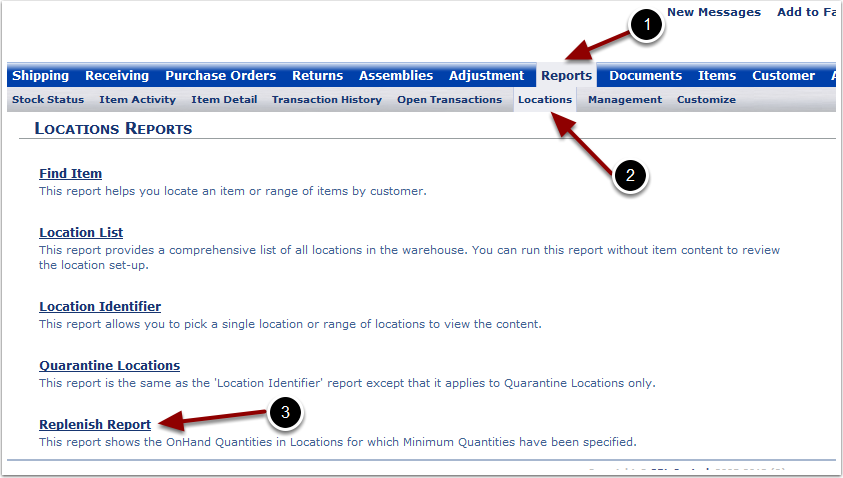
To run the Replenish Report (continued):
1.Select the Warehouse from the drop down menu.
2.Choose Generate.
The system will generate a Replenish Report that will populate below.
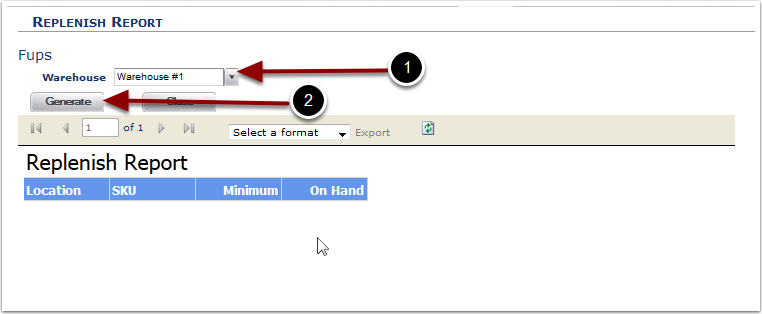
The Replenish Report allows you to see a list of locations that are setup with location minimums to help identify what location(s) need to be replenished. The report will display the following:
1.Location - location in the warehouse.
2.SKU.
3.Minimum - minimum value set for the location.
4.OnHand - number of primary units stored at the location.