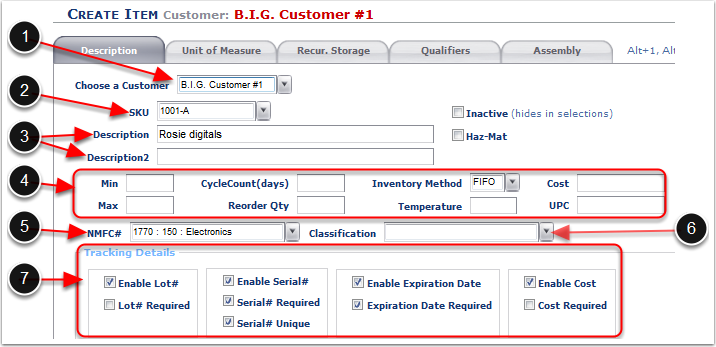The Description Tab:
1.Select the Customer from the drop down list or type in the Customer Name that the item relates to.
2.Enter the SKU for the new Item (this will be the main item referred to throughout the inventory process).
3.Enter the Item descriptions if applicable (these are free form text boxes).
4.Set the Inventory Parameters for the item:
a.Min - (Optional) Enter a number to trigger the sending of a notification e-mail when inventory levels of this SKU drop below the entered value. To set up the Email Notifciation see the Customer Notifies section of the Customer user guide.
b.Max - (Optional) Enter a number to trigger the sending of a notification e-mail when inventory levels of this SKU rise above the entered value. To setup the Email Notification see the Customer Notifies section of the Customer user guide.
c.Cycle Count - (Optional) Enter a number to designate how many days can go by before a cycle count should be performed for this SKU.
d.Reorder Qty - (Optional) Enter a number to send out a notification e-mail alerting to re-order this SKU when the inventory reaches the given value. To set up the Email Notification see the Customer Notifies section of the Customer user guide.
e.Inventory Method - (Required) Allocate inventory On Hand for this SKU to an order (FIFO, LIFO, FEFO). If a method is not specified, it will default to FIFO.
f.Temperature - (Optional) Enter the temperature this SKU must be stored at if it is temperature sensitive.
g.Cost - (Optional) Enter either the value of the item, or the landed cost associated with it.
h.UPC - (Optional) Enter the UPC number of the Item.
5.NMFC# - (Optional) Select the NMFC # from the drop down menu. To create the NMFC numbers refer to the Item - Commodity Setup section of this user guide.
6.Classification - (Optional) Select the Classification from the drop dowm menu. To Create Classifications refer to the Item - Classification section of this user guide.
7.Enable any Tracking Details of the SKU by checking the box:
a.Enable Lot # - Assigns Lot numbers to the SKU at time of receiving.
b.Lot # Required - Makes Lot numbers a requirement for the SKU.
c.Enable Serial # - Assigns Serial numbers to the SKU at time of receiving.
d.Serial # Required - Makes Serial numbers a requirement for the SKU.
e.Serial # Unique - Requires for each Serial number to be unique when receiving.
f.Enable Expiration Date - Assigns Expiration Dates to the SKU at time of receiving.
g.Expiration Date Required - Makes Expiration dates a requirement for the SKU.
h.Enable Cost - Assigns Cost to the SKU at time of Receiving.
i.Cost Required - Makes the Track by Cost a requirement.